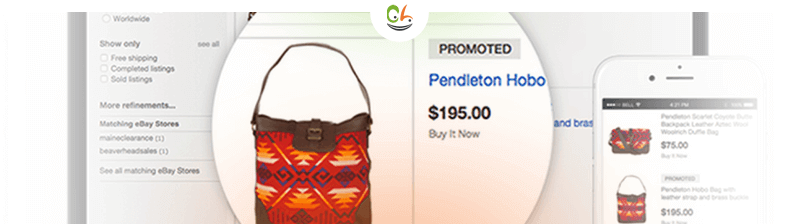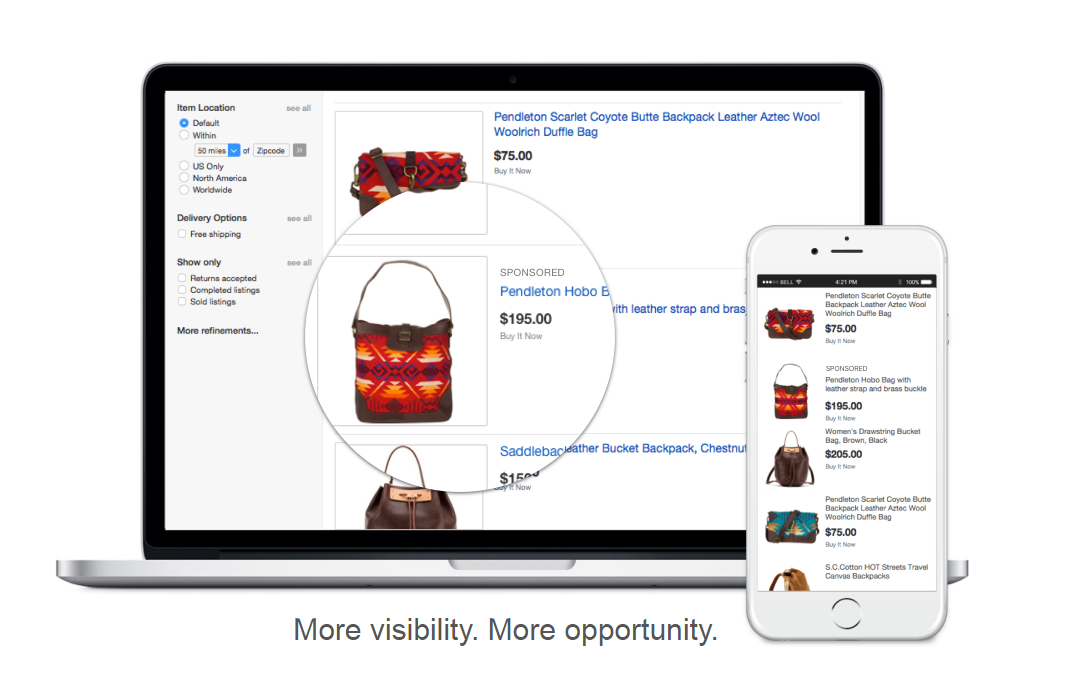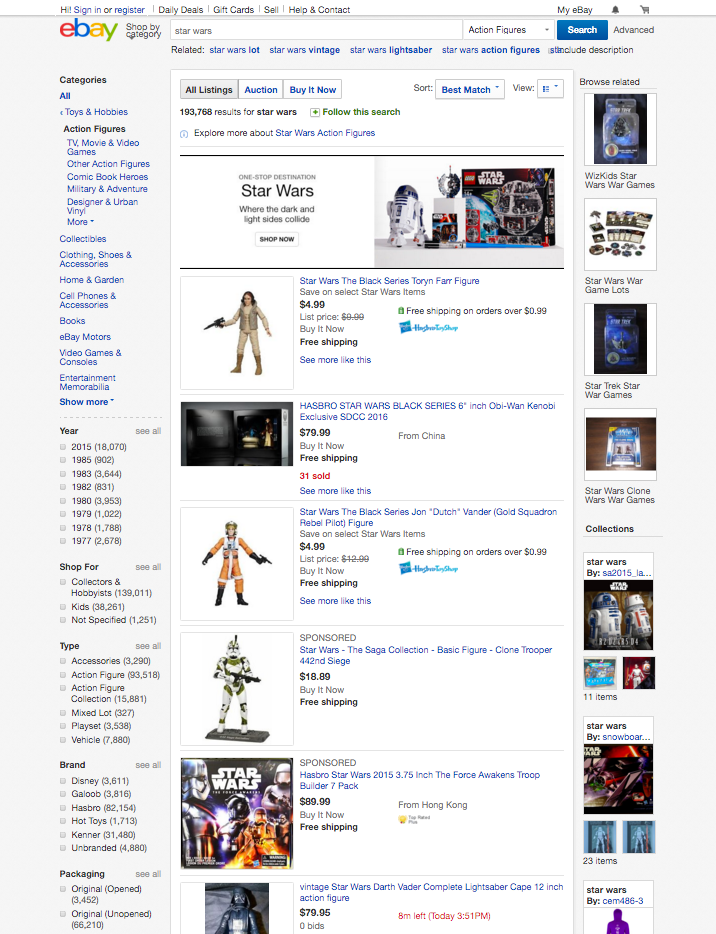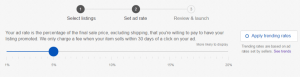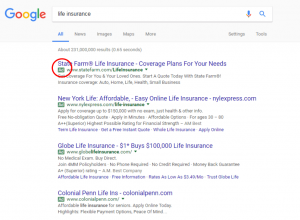Does this scenario sound familiar?
You create beautiful eBay listings, work hard on optimizing the keywords in your title, offer a competitive price, and then – Nothing happens.
No sales are coming in, because your listings don’t get enough traffic.
A recent survey we conducted among CrazyLister’s 50,000 users showed that this is the #1 pain for eBay sellers – “I need more relevant traffic to my listings!”, is a very common response.
Seems like eBay is well aware of this pain, and has been working on a solution which they recently released under the name of “eBay Promoted listings”, which is basically a way to promote your eBay listings for money (kinda like Google ads).
From the eBay seller news –
“We heard from sellers—mostly in very competitive categories, like Women’s Clothing, with over four million listings—that they needed a way to get noticed, or stand out from the competition, and sell more. We listened and promoted listings was born. And, since it launched more than six months ago, we’ve continuously improved the platform, and added new categories. Plus, we now have prominent placement on the first page of search—for both mobile and desktop.”
In this post, I’ll cover everything you need to know about the new eBay promoted listings, and how you can utilize the program to grow your eBay sales.
What are eBay Promoted Listings?
Promoted listings is an advertising service that allows eBay sellers to put the following types of merchandise (from eligible categories) in front of more buyers when they’re actively searching and shopping on eBay:
- Best sellers
- Moderate performers
- New listings
- Seasonal items
This service increases your item’s visibility and the likelihood of a sale.
Similar to Google’s Adwords, eBay promoted listings allow you to push your listings to the top of eBay search results and surpass the competition.
Below is an example from eBay’s search results for “Star wars”, you can see that #4 search result is “sponsored” which means the seller promoted this listing to appear there, essentially beating 1,238,364 search results for this query.
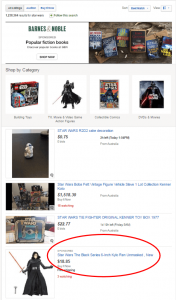
ebay promoted listings example
What does a promoted listing look like?
A promoted listings ad contains information automatically retrieved from your listing, including your primary photo, listing title, price, and format. Any changes you make to your listing will automatically appear in your ad as well. Sample ad:
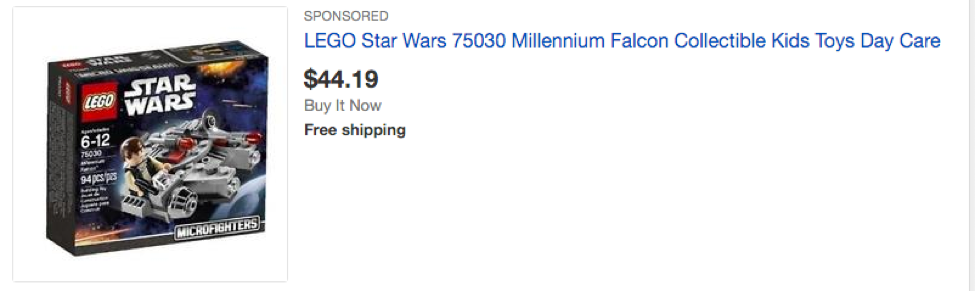
eBay promoted listings – marked as “sponsored”
Who can use eBay promoted listings?
Promoted listings is currently available to all active eBay Stores subscribers on eBay US, UK, Germany, and Australia.
Which categories are eligible for eBay promoted listings?
Click here for a list of eligible categories (Scroll down to “Who can use promoted listings?”).
Also, you can list up to 30% of your eligible inventory.
When is it best to use eBay promoted listings?
Promoted listings are about selling more of your hot inventory, converting items that sell moderately well—via organic search—into higher-performing items, kickstarting sales for new listings, and standing out in crowded categories. You do not want to use the service to push items that are not selling well organically—i.e. the slow-moving merchandise.
Let me clarify what eBay meant by the last sentence – if your conversion rate is low, promoted listings are not a good idea to generate more sales. You will get more traffic to your listings, but because they won’t convert visitors to customers well, you’ll essentially be “wasting traffic”.
The listings you want to push with promoted listings, are the ones that have a decent conversion rate from the already existing organic traffic, which is a strong indication that additional traffic will result in more sales.
I have previously dedicated a post to the scientific method we used to Increase our eBay conversion rates by 220%.
Where do my ads appear?
The 4th and 5th spots in search results and a special section on the item page are now reserved exclusively for promoted listings.
Your promoted listings ads may appear in various locations around the site, including on the search results page of the eBay site where you registered (US, UK, Germany, or Australia) and are limited to that site alone.
Your ads may appear:
- On both desktop and mobile search results
eBay promoted listings search results on desktop and mobile
- On premium placements within search results
eBay promoted listings in search results
- On premium placements on view item page
Can my ads appear if my listing already appears in search results?
Your promoted listings ad may still appear if the listing appears within a buyer’s search results.
An example for a generic search result followed by a promoted one –
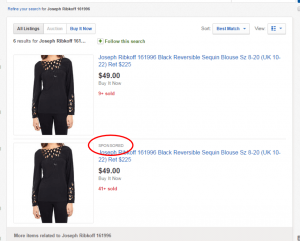
ebay promoted listing with generic result
Can the same ad appear in more than one placement on the same page?
Yes, an individual ad may appear in more than 1 placement on a page.
Do promoted listings appear internationally?
No – Your promoted listings ads may appear on the search results page of the eBay site where you are registered (US, UK, Germany, or Australia) and are limited to that site alone. Ads don’t appear on additional sites or through cross-border trade, international site visibility, or Global Shipping Program participation.
Are promoted listings multi-screen?
Yes, promoted listing ads appear on desktop computers, tablets, and smartphones.
Does Best Match factor into which ads appear?
eBay’s Best Match ranking does not affect whether or not your ads appear.
Why should I use promoted listings when I’m already optimizing for Best Match?
Optimizing your listings for Best Match remains an important best practice. Promoted listings gives you the opportunity to boost your visibility and sales potential by making your listings eligible to show up in more places on eBay. Your Best Match ranking does not affect whether your promoted ads appear.
Which listings are eligible? How many listings can I promote?
You can only promote multi-quantity fixed price listings in selected categories that are displayed in the promoted listings service. Each campaign can have up to 500 listings included.
This means you cannot promote auctions or listings with a quantity of 1.
Need to promote more than 500 per campaign?
You can upload a CSV file with a list of active listings to promote up to 25,000 listings per campaign.
“To provide the best possible buyer and seller experience for this new service, at this time, we are not offering this service in all categories or for single-quantity or auction listings. You may only promote items in the categories that are displayed in the promoted listings service, which may only be a subset of all of your eBay listings. When creating a promoted listings campaign, only listings which qualify for the service will appear in your selection view.”
How much does eBay promoted listings cost?
When you launch a promoted listings campaign, you set an ad rate for each item—that is, the percentage of an item’s sale price you’re willing to pay to promote it. When we charge your ad fee, we first look at the time of sale, then look 30 days back for the click that led to the sale. We charge the fee based on the ad rate that was in place at the time the ad was first displayed.
For example, if you select an ad rate of 3% for one of your items, the ad fee is 3% of the final item sale price (excluding shipping and sales tax, unless the item has free shipping incorporated into the item price). You are not charged for a sale that does not come through the promoted listing ad.
The ad fee is in addition to other listing and selling fees that you pay on eBay. All ad fees appear on your eBay monthly invoice. You can continue to pay your invoice using your preferred automatic payment method. If you accept a Best Offer price for your item, we charge the ad fee based on the Best Offer price. Don’t forget to take advantage of the $25 promoted listings credit — available only for Anchor Store subscribers.
Why do eBay label ads as “sponsored” for buyers?
We label ads “sponsored” to show buyers that a seller has opted to use a paid service to showcase his or her items in prominent locations on eBay. It’s about being transparent while providing the most relevant buying experience.
Sellers have raised concerns regarding this on online forums –
“The one thing that puts me off using it, is the word PROMOTED by the listing title in the search results. I worry that the buyer might feel its not related and is only there because its being paid for.”
My comment on this:
Google clearly indicates promoted search results with “Ad”, and it seems to work for them, so it’s safe to assume it’s not driving relevant visitors away.
I use my eBay Stores to offer promotions. Can promoted listings ads be combined with my offers, and will the ad update automatically to reflect the new price?
The pricing of the item reflected in the ad matches the price in the listing. If you use Markdown Manager to offer a discounted price, that price change will appear in your promoted listings ad. Offers created via your promotions manager tool—like offering a 10% sale for items in your eBay Store, for example—will not appear in your promoted listing ads.
I’m an Anchor Store subscriber, where can I find my quarterly promoted listings credit?
If you used part or all of your quarterly promoted listings credit, the credit will appear on your eBay invoice.
when you open an Anchor store, you now get $25 credit per quarter to use on promoted listings.
How to set up eBay promoted listings?
If you have five minutes, you’ll be all set. All you have to do is select the items that you want to promote from the available categories, decide how much you want to spend (your ad rate), and launch your campaign.
- Start here
- Select the items you’d like to promote
- Choose a competitive ad rate (between 1-20% of the item’s sale price). More about that here.
- Launch your campaign
How do I know what ad rate to set?
To increase the chance that your promoted listing will be displayed, set a competitive ad rate. Do this by checking the current ad rate averages. And remember, you only pay for promoted listings when they result in a sale.
Do I need to do anything else once I set up my campaigns?
You can just set it and forget it, but here are some best practices if you’re looking for optimal results:
- Leave your campaign on so it never expires. Then you can simply pause it whenever you’d like.
- Check your campaigns once a week, and tweak your ad rates. Prices fluctuate. To remain competitive, assess what similar inventory is selling for—on average—and set yours a little bit below to further stand out in your category.
- Keep testing new inventory, and keep adding new listings to your campaigns. For example, like we mentioned above, try promoted listings for items that perform moderately well, and see if you can convert them into top performers.
You don’t have anything to lose by running tests. Since you only pay when your item sells, promoted listings is a fairly risk-free way of boosting sales.
Are eBay Promoted Listings Worth it?
Your promoted listings dashboard clearly displays how many of your items sold through promoted listings ads. You’ll also be able to see:
- How many times your ads appeared (impressions)
- How many potential buyers clicked on your ads
- Your fees, based on the ad rate set for your items at the time the buyer sees it
- How many of your items were purchased within 30 days of clicking on your ad
It should be a no-brainer to give eBay promoted listings a try, as long as you set the ad rate correctly – you will be ROI positive, as you only pay when a transaction is made.
Share your thoughts and questions at the comments below!