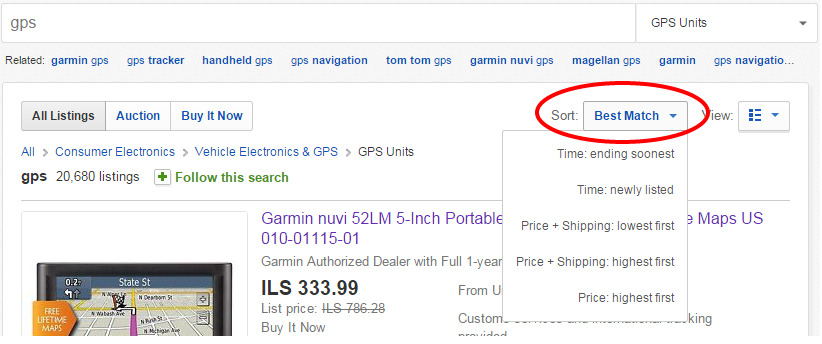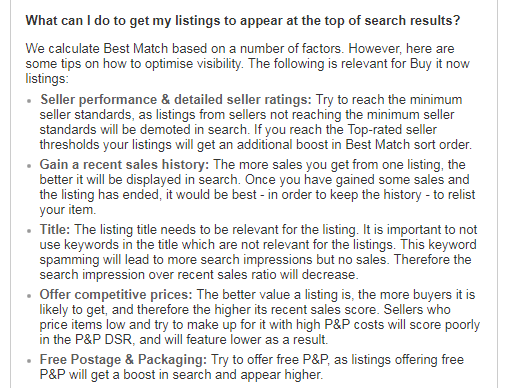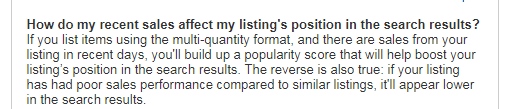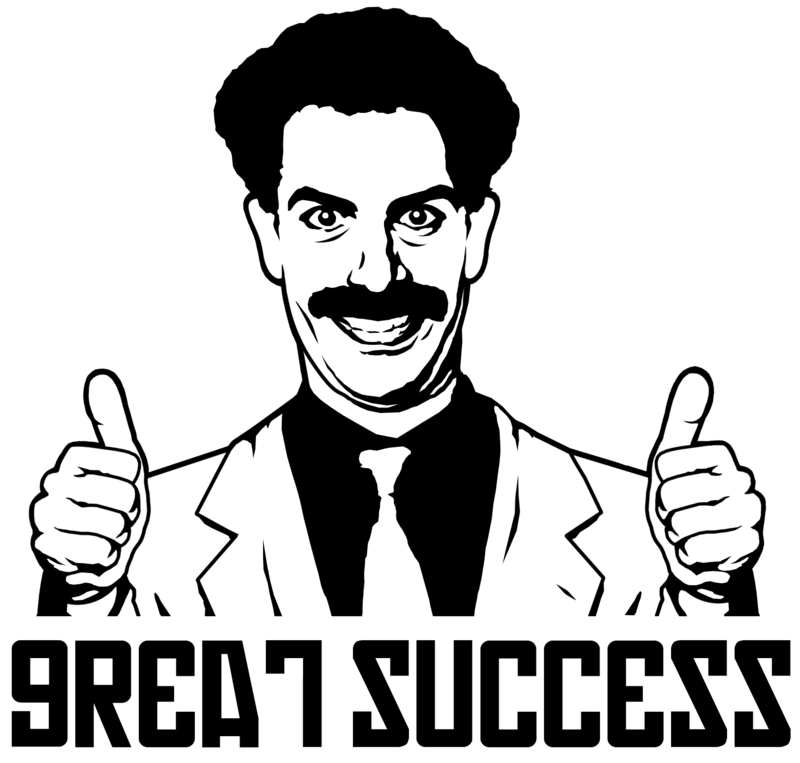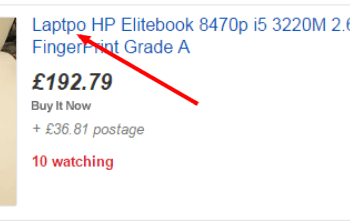Does this sound familiar?
You create a great listing. You invest hours in its content and design. Your price is competitive and you offer fast shipping. Not to mention your feedback is stellar! Still, once the listing goes live, nothing happens. Days turn into weeks, and still nothing. You barely get any orders.
You wonder how this can be? You offer a better deal for the shoppers and your listings look more professional than others, but shoppers still continue to buy from your competition.
In this post, I am going to explain why it may take time to generate sales from newly launched listings.
I will also share a simple method we used to crack the eBay best match algorithm and win sales quickly.
The simple method we used to kick-start sales for new eBay listings
eBay’s mission as a platform is to connect shoppers with the most relevant items for them. The question eBay needs to answer for each and every search query is, “What are the most relevant items for this specific shopper and this specific search?” eBay will then place these “relevant” listings at the top of the shoppers search results.
The default order by which eBay shows search results to shoppers is called “best match”, which is basically an algorithm that predicts the relevancy of the listings to the shopper and their search query. (we discussed this in detail in a previous post about eBay SEO best practices).
In eBay’s words –
The objective of Best Match is to show the most relevant, best value items from sellers that will create a fantastic experience for the buyer.
When you launch a brand new listing on eBay, it is highly unlikely to be at the top of the search results for shoppers. The reason this is, is your new listing is missing a key indicator that eBay use to determine relevancy, “recent sales”.
Realizing this fact, we’ve used a simple method to kick-start sales for our new eBay listings.
How we cracked eBay best match algorithm to appear at the top
From eBay’s FAQ –
As you can see, eBay mention 5 key parameters they use to determine relevancy and thus placement in search results:
- Performance/ rating
- Recent sales
- Title keywords
- Price
- Postage (or shipping for Americans 😉 )
When you first launch a listing, eBay knows four out of these five parameters about your product and service.
Unfortunately what eBay doesn’t know is the most important parameter of all – recent sales.
eBay’s FAQ:
How we quickly gained recent sales for new listings?
While most shoppers choose the path of least resistance, i.e search eBay with it’s default best match sorting order, many shoppers are “dollar driven” enough to do the extra two clicks and change the default sort order to show lowest prices first.
Using this fact, we would price our new listings to be the lowest priced on eBay, to make sure our listings appear first for shoppers looking for the lowest prices.
While this would usually mean we were selling for a loss, or not making our best profit, these listings were quickly gaining recent sales which also meant they were raising to the top of the default / best match search results. We would carefully monitor the climb of our listings up the search results, and as soon as they would reach the top results, we would change the prices to a profitable level.
This way we “helped” eBay to quickly determine that our listings are highly relevant to shoppers, and they should be presented at the top of the default / best match search results.
You may wonder how we coped with the losses we obtained selling products at the lowest prices on eBay.
The answer is simple – we treated this as a marketing investment.
Ask yourself – how much are you willing to pay to guarantee your listing will be presented at the top of eBay’s search results and is given the chance to “be all it can be”?
eBay offers many upgrade options for your listings from adding a subtitle to getting international visibility. These are nothing more than “nice to have”. The effect of these upgrades on sales is usually, minor to none. Compared to these upgrades, selling at a small loss is a proven way to gain high rankings for your listings.
Selling at a loss for us usually meant losing a few bucks per sale, thinking in the long run this made solid economic sense.
Here’s an example – We would lose $4 on every sale while gaining initial sales. It took about 25 quick sales to reach the top search results, which means the total spent was $4 x 25 = $100.
Once our listing would reach the top of the search results, we would update the price to a profitable level, and earn about $10 per sale. This means we would typically see marketing investment returns within a few days and then finally begin to profit.
How can you apply this to your listings?
Again, this method will only work if your newly launched listing meets four out of the five parameters:
- Great feedback (Performance)
- Recent Sales
- Attractive Keywords Included in the Title
- Competitive Price (Not necessarily the Lowest)
- Good Shipping Options
If your listings do not meet these parameters or offer comparable value to shoppers, you will only gain quick sales from the dollar driven shoppers. As soon as you raise your price to a profitable level, your listing will begin to drop down in search results.
If you do offer great value for shoppers and only need a push to gain visibility for your listing, this method is sure to kickstart your sales, and your listings are likely to stay at the top, once you adjust the prices to a profitable level.
Have other methods to kickstart your sales? Share with us at the comments below!