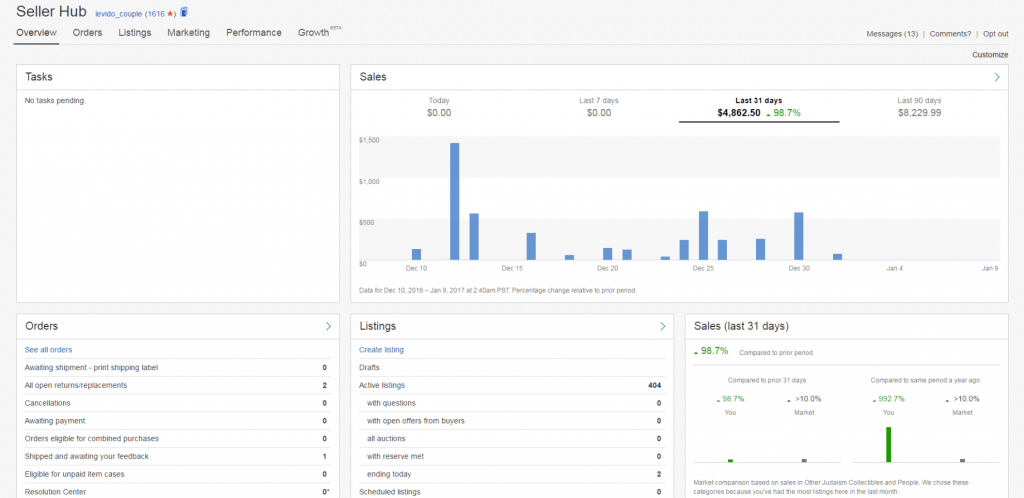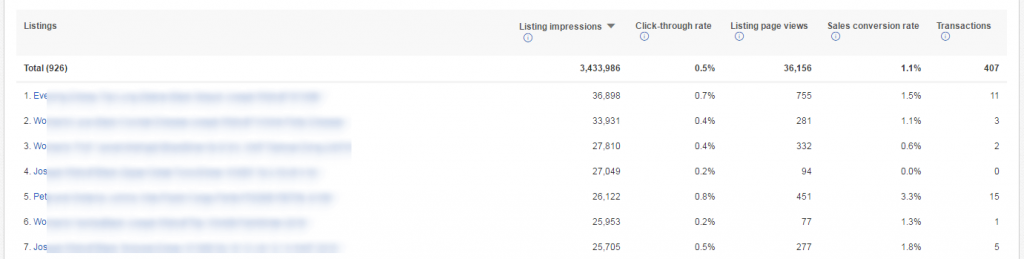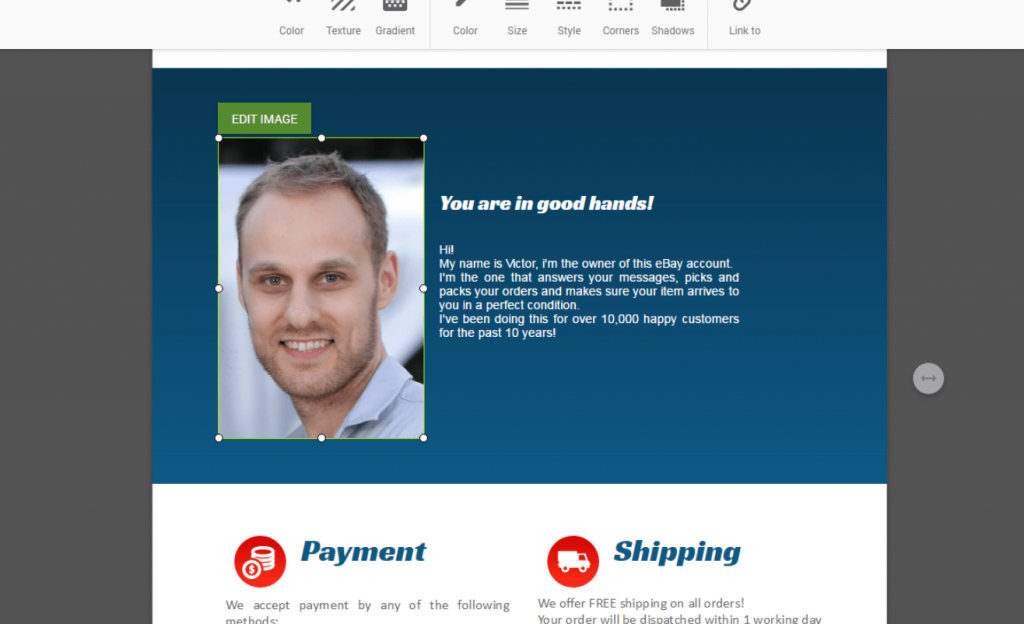The inside scoop on how we increased sales on eBay by optimizing our listings
(7 minute read)
Update: this article has been updated on April 16th 2017 with the most effective tips to increase your eBay sales.
Our story starts out a few years back when I was shopping around eBay for a GPS device. I ended up making a questionable purchase from an anonymous seller from China. The listing for the item had a formidable wall of text, mixed font styles and colors, and even a smattering of kitschy pictures completely unrelated to the product being sold.
What was this disorganized mayhem?
It was neither the item nor the seller, but the listing description itself that triggered my bias against purchasing this product. The phrase, “you get what you pay for,” ran through my head more than once. However, I bit the bullet and made the purchase because hey, it was cheap 🙂
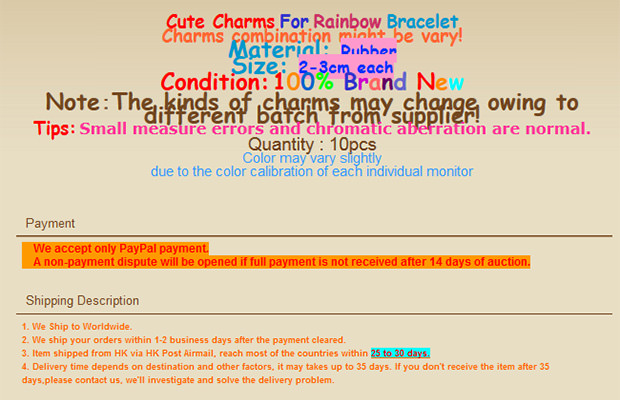
Unprofessional eBay Listing
As luck would have it, I got a whole lot more than what I had paid for: a great item for a bargain price. I was genuinely surprised by the fantastic quality of the product because the listing for the device – to put it bluntly – was terrible. However, the truth of the matter remained: I had wrongly assumed that the quality of the item was poor based on the listing description.
After checking up on similar listings for GPS devices, I discovered that these listings followed in the same vein of haphazard, there were even more bizarre product listings which tremendously cheapened the face value of their items.
I was struck by a crazy idea. Why not create a more professional eBay description for the same GPS devices and sell them at a higher price?
A quick phone call with my partner Max later, we solidified our decision to become sellers on eBay. With our plan firmly in place, we contacted the very same eBay seller who I had originally purchased my GPS device from. He agreed to be our dropshipper. We were in business.
Some six months later, we were ranked among the best eBay sellers of GPS devices. Our listings topped search results on eBay US, UK, Australia, France and Germany despite the fact that our prices were 20% higher than the lowest competition.
A few months later, eBay awarded us with a certificate of achievement for the highest conversion rate and outstanding sales.
So how did we do it?
The tools and tricks we used to skyrocket our eBay sales
Understanding the Importance of Conversion Rate
Similar to Google search, eBay uses a search engine algorithm to determine the order for listings to appear in search results. This algorithm is measured by a combination of metrics which displays the sort order of listings to shoppers.
So, how do listings make the cut? How does eBay calibrate the metrics which dictate who is ranked on top?
Simply put, these metrics are a combination of the buyers, sellers and items attributes. An example of buyers metrics are:
Buyer’s location, recent searches on eBay, watched items, etc.
Sellers and items metrics include, but aren’t limited to the following: items’ titles, location, price, and sellers’ respective feedback record.
Naturally, eBay won’t disclose their exact metrics and their exact hierarchy of relevance, but there are still numerous reports and studies by eBay sellers that clearly indicate that the most important metric that determines the rank of a listing on search results is… (drumroll please):
Conversion Rate
*A brief explanation of how to calculate conversion rate/sell through rate according to eBay:
A percentage based on the number of sales divided by the number of clicks for a listing. For example, if 100 people click on your listing in search results and 1 person purchases an item, your sell through rate is 1%. (Example: 1 sale per 100 clicks = 1% sell through rate).
Why is conversion rate the most important factor when determining a listing’s rank in eBay search results? The answer is simple – bottom line profit. eBay makes money when there is a sale. As such, it is in eBay’s best interest to place the most relevant, highest converting items at the top of the search results.
Insight: Boosting your products’ conversion rate leads to high ranked search results, which further leads to improving YOUR bottom line – sales, sales sales!
Find Your Sales Conversion Rate
* Updated on April 16th 2017
eBay’s seller hub
1. Enable eBay’s seller hub, Go to – https://signin.ebay.com/ws/eBayISAPI.dll?SignIn&UsingSSL=1&siteid=0&co_partnerId=2&pageType=2323012&ru=http%3A%2F%2Fwww.ebay.com%2Fsh%2Fovw
2. From your seller hub, go to Performance -> Traffic and scroll down
This table shows your overall Sales conversion rate, as well as a detailed conversion rate per listing.
Calculate Your Sales Conversion Rate
Simply divide the number of sold items for a specific listing by the number of views received per said listing.
For example, if your listing has 20 sold items and reached 300 views, then your conversion rate (20 sold items/300 item views) = 0.06 or a conversion rate of 6% – not bad!
This is also how you can measure your competitors’ conversion rate, and get an idea of how are you doing compared to them (unless they specifically chose to hide the number of visits).
Pro-Tip #1:
Things to consider about your conversion rate (and of course your competitor’s conversion rate):
- The average eCommerce conversion rate is around 2%. Naturally, this varies by categories such as domestic vs. international sales, etc. No need to be discouraged!
- You can use this exact method to measure the conversion rate of your competitors (unless they deliberately chose to hide the number of visitors to their listings).
Improve Your Conversion Rate to Boost eBay Sales
Start thinking critically about your conversion rate
What is your current conversion rate?
0.5%? 5%?
Let’s say your conversion rate is 5%. This indicates that out of every 100 visitors, your listing page receives 5, 95 of them walk away empty-handed. The first step in figuring out how many shoppers have already visited your listings and finding out how many of these visits converted into sales. Ask yourself this: if so many people are walking away empty handed, what exactly does that mean about my conversion rate? Is it good or bad?
As a rule of thumb, the lower the price of an item is, the higher the expected conversion rate should be. For example, when selling an inexpensive item, such as a one dollar USB cable, you can expect a 40% – 60% conversion rate. This is due to the fact that customers tend to be less demanding when shopping for an item known to be universally low cost (and therefore low risk). However, when selling a $700 DSLR camera, conversely, you are likely to expect a conversion rate between 0.5%-2%. Conversion rates fluctuate based on the item you’re selling.
How important are your product description and the eBay listing page?
When a potential customer is looking at your eBay listing, there are several implications to consider:
- There is a pre-established interest with the product’s price, title, and image (otherwise the customer wouldn’t have clicked on your listing in the first place).
- The customer has their virtual purse open and are ready to purchase.
So, what is stopping them?
Your product listing is a determining factor in the process of converting page viewers into customers. Case and point, by revising the listing description of our Chinese supplier, we managed to increase the conversion rate on the GPS listings from 2% to 4.4% – that’s well over double gross sales. People make snap decisions when purchasing online based on superficial qualities, such as the professional aesthetic of your listing description for example. Most people aren’t keen on taking risks when it comes to anonymous, even potentially fraudulent, sellers on eBay. Our revised and refined listings proved this point exactly: by creating aesthetic, professional listings, we succeeded in selling OVER DOUBLE of the SAME GPS devices for an even HIGHER price.
The same product at a marked up price produced double the sales. Has a nice ring to it, doesn’t it?
Just how snappy are snap decisions online?
You have seven seconds to convert a visitor into a paying customer. Literally seven seconds. Since we live in the age of information overload, online shoppers can’t be bothered to read walls of text, and they especially don’t want to be bombarded with irrelevant information. If you only have seven measly seconds to convince a visitor to purchase your product in a sea of competitors, then you must disarm any objections and convince the customer that your listing is the best choice for them. And you’ve got to do this in the time it takes to yawn, sip coffee, shrug, and click “back.”
Get inside their head: your potential customer’s mental “checklist”
So, how do we actually disarm our customers? We must answer their mental “checklist”. eBay shoppers will compare your product to other product listings, creating a sort of mental checklist in their head, for example:
- Is this the exact item I’m looking for?
- Does this item have the specific feature(s) I’m interested in?
- How quickly will my item arrive?
- Am I dealing with a trustworthy seller?
- Is this seller professional?
Try CrazyLister for free! Easily create professional, mobile-optimized eBay listings
Pro-Tip #2:
Remember that when a visitor is checking your description, it means they are already hooked. They have acknowledged and accepted the price you advertise and are now exclusively interested in purchasing the product. Your task is to help quickly check off all the concerns they have on their mental checklist.
Wait a second, how do you know what is important for the potential customers?
And how do I incorporate it in my product listings?
Here is a list of methods we use to understand what our potential customers are looking for in the description:
eBay Messages
Listen to helpful questions and concerns from visitors on your listing page (I promise they aren’t always complaints)! Any poignant questions or comments submitted to you from a concerned customer will often expose a part of your description that is missing or was not made explicitly clear. You should thank any visitor that takes the time to reach out to you with concerns regarding any uncertainties because most visitors simply move on to the next listing without giving your product more than a second thought (don’t forget the seven second rule)!
When we sold GPS devices on eBay, we made it a habit to always address questions and concerns head on and use any valid criticism to optimize our listings. For example, we received frequent questions from our Australian customers whether our GPS systems included a map of Australia. This was despite the fact that we had a list of country maps (Australia included) in the description. Regardless of the fact that we had already listed this information, it simply was not clear enough for our customers. As a response to their concerns, we added a bold image of an Australian map on the heading of our listings. And guess what? Questions stopped, sales went up.
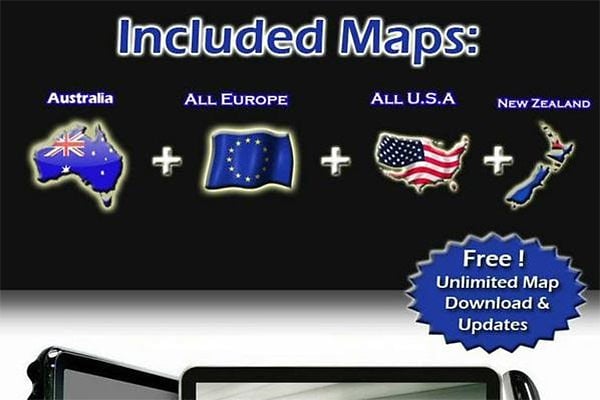
ebay description to include crucial data
Somewhere along our journey, we provided eCommerce consultancy to a merchant who sold exclusive brand name apparel and accessories. Their strategy was to sell fast with low margins. Upon analyzing their eBay messages, we discovered that the same question repeated itself over and over again: “Are your items authentic? Is this the original? How can this be the real price for a branded item?” Visitors were skeptical about the authenticity of their items due to their unbelievably low prices.
So, we added this tag to every listing: “100% Authentic.” Guess what happened?
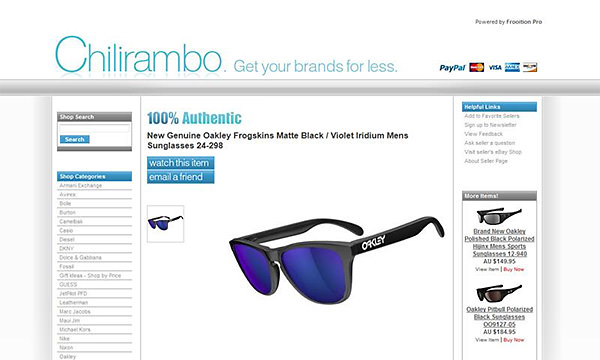
Adding important information for your eBay listing description
Questions volume went down, Sales jumped up by 38%.
Pay Attention to Your Competitors
As sellers on eBay, we saw our fair share of competitors with higher conversion rates than ours. Rather than turning a blind eye, we studied their listings and found many points of improvement in our own listings.
Here are some examples:
- We found that the standard warranty period for a GPS was one year, so we updated our listings with a TWO year warranty.
- We observed that most competitors listed the contents of their GPS box set as a wall of text rather than add visual stimulation and tangible appeal. So we changed our listings to stand out from our competitors and made our listings more attractive to our customers.
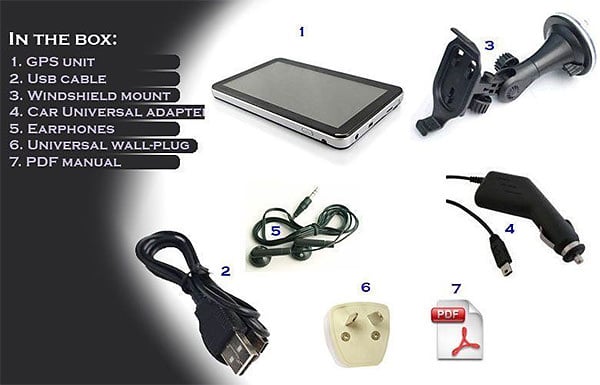
Adding product box content in the ebay listing description improves sales
eBay Feedback Record
You can learn a LOT from eBay feedback reviews, both your own and those of your competitors:
- What do customers have to say about the product and services provided?
- What do they think is the best feature of the item or service?
- What do they complain about?
By studying feedback, we discovered that our customers were saying that our GPS devices were higher quality and more cost effective than known brands. We included these testimonial quotes in our description, which increased social proof in the eyes of other potential customers. As a result, this led to a marked rise in our conversion rate.
Crowd source
We firmly believe that the majority opinion always rules. Even today, when we consider revising a listing description, we prefer the cumulative opinion of our shoppers rather than relying on assumptions or personal bias. Sellers have blind spots for their listings, but customers always know what they want. Additionally, you can always try asking 100 people what is missing or what is wrong with your description. You will be amazed by the answers. There is a wealth of online crowd sourcing tools, the one we use is Amazon’s Mturk. You can submit a query such as, “write three things you dislike about my listing”, and for a few dollars, you will get hundreds of unbelievably great responses and valuable advice. That’s what I call a lot of bang for your buck.
Over the years, we have provided consultations to numerous business. One such business was a company that sold hair straightening products. Upon studying their feedback, we discovered that their customers were extremely happy about the fact that their product was suitable for both dark and light hair colors. We took this fact and ran with it by emphasizing it in the advertisement section of their listing description. Guess what happened to the conversion rate and sales?
The conversion rate jumped up and an increase in sales followed.
Your Other Selling Channels
Do you sell in different marketplaces through a broad range of channels? Perhaps you even have your own online store?
Listen to what visitors and customers are telling you, and by all means, put your ego aside: listen to the consumer crowd, they are the ones making the purchase!
Revising Your Description
Now that you know the WHAT (identifying the limiting factors of your conversion rate), here is the HOW. Let’s boost that conversion rate! Let’s boost those sales!
I don’t know HTML nor am I skilled in web design. This is why, back in the day, I had to spend days watching Photoshop instructional videos, (read: snooze). Through meticulous work (and by meticulous, I mean tedious) and a lot of blood, sweat and tears, I managed to revise the listings according to the various input we received about our GPS devices – you may recall the screenshots of my digital masterpieces above 😉
But then it dawned on me: there should be an easier way to create professional, trust conveying listings without having an extensive knowledge in web design. So I shopped around for an editor that could do the coding for me. Unfortunately, this is what I discovered:
There were a lot of tools to create listings, the problem was that none combined the two simple features I absolutely required:
- Easy to use – I needed an editing tool that was simple, no coding skills required.
- Total customization – why use generic templates when I know exactly what I need? I needed an editor that I could use and manipulate to create the exact listing I WANTED, not be forced to work around a generic design.
But an editor with those specifications did not exist. Either you needed to know HTML to code custom listings or use generic templated services. Admittedly, generic templates are easy to use, but they do not allow complete customization. Customization of listings’ design is crucial for being able to respond to customers’ concerns and feedback – without that, there is no way I could address my customers’ needs and improve my conversion rate without complete customization.
I had a big problem. And assuming other sellers shared the same pain, we built CrazyLister.
CrazyLister is the easiest way to create professional, mobile optimized eBay listings. It allows any eBay seller to create professional, mobile-optimized eBay listings in minutes. Making a change to a listing takes seconds, compared to hours of coding.
* Updated on April 16th 2017
Probably the most valuable feature of CrazyLister is the ability to automatically apply a template to multiple listings, with one-click.
Want to test if adding your photo to listings will increase your conversion? No problem, easily add a photo to your template and apply this template to ALL live listings with one-click.
Here is a step by step tutorial on how to apply a template to multiple listings with one-click
Pro-Tips and Hacks to Help Boost Your Sales
Here are key optimization pro-tips that we’ve learned along the way:
Pro-Tip #3:
Do not write walls of text.
Just don’t do it.
Honor your visitor’s time, do not waste it! eBay description are similar to advertisement billboards – use the space wisely; only include the most important information.
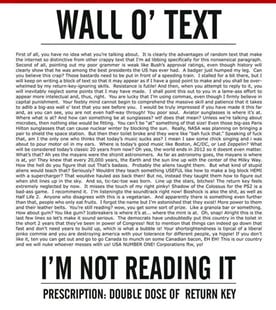
Wall of Text – not a good idea
Pro-Tip #4:
Show indicators of trust, always provide social proof.
Most sellers don’t give potential customers enough reasons to trust them. Studies show that images of humans and faces increase trust among potential customers. Think about it: if you were to buy a product from two identical listings with the same price, but the only difference is that one of the listings has an image of the seller himself, what listing would you purchase from?
Pro-Tip #5:
Minimize a visitor’s need to use the scrollbar.
Remember, you have seven seconds to captivate your audience or lose them to your competition. Keep the most important info at the top of the listing, don’t make the visitors scroll down to look for the important stuff. Another great way to save space is to discreetly organize your policies in tabs at the bottom (which we have optimized with CrazyLister). Amazon actually enforces a rule which requires merchants to display the five main features of the product at the top of the product page because that is how pivotal it is to keep all important information at the head of a listing.
Pro-Tip #6:
A picture is worth a thousand words.

a picture is worth 1000 words
Decrease the gap between the potential customer and your product by “speaking” as much as possible through images, for example:
1. Show the box content in images. Do not rely on written description when photos tell a better story.
2. Show photos of your staff, offices, or warehouses to convey authenticity and trust.
Pro-Tip #7:
Bring the product psychologically closer to the potential customer.
Do you have many customers from a specific country? Welcome them by adding their flag to your listing and state that you ship specifically to their country. Make it look like you are catering exclusively to their demographic.
i.e “We ship free & fast to Argentina!”
Pro-Tip #8:
Do not use more than two colors for text in your listing! Keep it simple, keep it classy.
If you need to highlight certain sections of your text, choose one color to do so. Using more than two colors will distract your visitor and make reading your listing very disconcerting.
Take a look at the example image of a listing below, can you make out which part of the text the seller wants to emphasize? Can you even read the highlighted section? Does the use of multiple colors look professional or juvenile and disorganized?
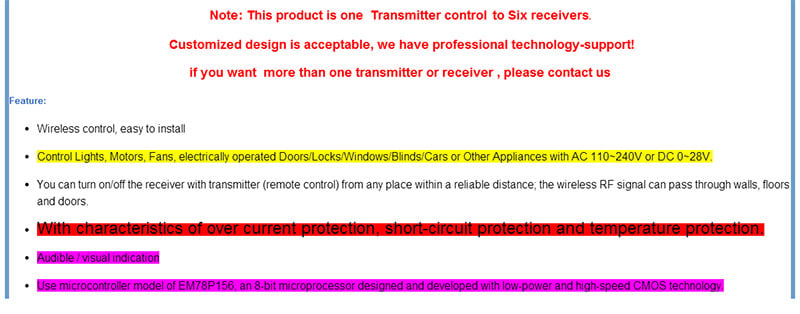
Too Many Colors on this eBay listing
Pro-Tip #9:
Every element in the description must serve a purpose or a function.
Be pragmatic: don’t just add icons or photos to make the listing more attractive. Only add must-have elements that will encourage visitors to make a positive buying decision.
Take a look at the listing below. What exactly does a piano have to do with selling a smartphone?
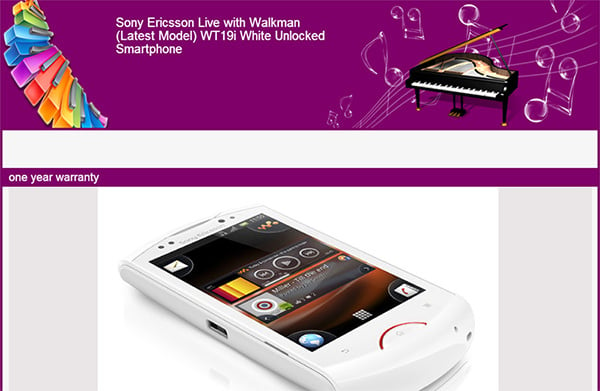
Smartphone Listing with unrelated image
Pro-Tip #10:
Don’t shy away from showing off your feedback!
As sellers on eBay we experienced a boost in sales after adding a screenshot from our feedback profile. Social proof and testimonials are key elements in establishing a sense of trusted authority in online sales. It reassures your potential customer that they can make a safe purchase from you because it’s been tested and proven by hundreds of customers before them.
Quick Wrap-Up
Here are the steps to boost your eBay sales:
1. Measure your current conversion rate.
2. Figure out what is important to your potential customers and what they expect to see on your eBay product listing.
3. Revise your eBay listings to reflect your learning from step 2.
Use CrazyLister to revise ALL listings with one-click.
Repeat steps 1-3.
How can I create the “perfect eBay listing” with the highest possible conversion rate?
To be honest, the perfect eBay listing doesn’t exist.
The perfect listing is one that converts visitors to customers at 100%, i.e. every single visitor becomes a customer. If your conversion rate is 100% – please contact me, I want to work for you 🙂
But here is some good news that might soften the blow –
Initial improvements to your listings will almost immediately produce improved results to your conversion rate and sales. The biggest holes or flaws in your description are the first things you’ll discover and then subsequently root out of your listings. With these conversion killers gone, you will experience an immediate influx of sales with your first major improvement. And then your sales will start to plateau.
Here is a graph that illustrates how it usually happens, the biggest boost comes first and then progressively, improvements begin to flatten out.
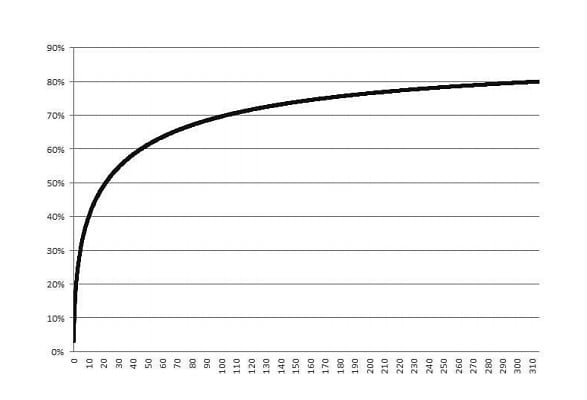
Conversion Rate Graph
But not to worry!
There is always something to improve; it’s a never ending process. It took our competitors nearly two years to figure out where they were lacking and only after these two years have they began to copy elements of our optimized listings.
By that time, we had already established a successful eCommerce business, working with tens of suppliers ranging from warehouses in Hong Kong to New York, and selling on multi channels such as eBay, Amazon, and even our own webstores.
In the meantime, I wish you the best of luck and happy selling!