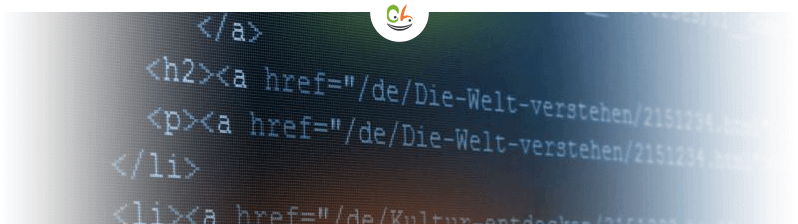“Many tools and services include active content in features added to an item description or your eBay Store, such as scrolling galleries, cross-merchandising widgets, drop-down menus and search-box functionality.”
“In 2017, eBay will limit use of active content in sellers’ listings and will provide more information about 2017 plans to limit active content later this year.”
*This article was updated on November 2017 to include all the latest eBay policy updates.
eBay Active content Policy vs Links Policy
What exactly is “Active Content”?
eBay Active content includes – JavaScript, Flash, plug-ins and form actions, which sellers usually use to enhance their listings and to power widgets, but it also comes with some security issues.
Common examples for active content are – “Scrolling galleries” of the sellers’ other items, live chat widgets, feedback widgets, search boxes, drop-down menus and more…
Auctiva’s cross sell gallery is a perfect example of a widget that you cannot use anymore as it contains active content (whereas CrazyLister’s cross sell gallery is 100% compliant):
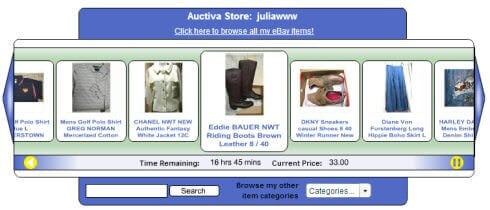
Active content example – Auctiva scrolling gallery
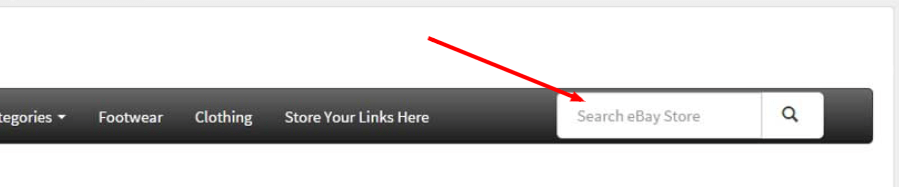
ebay Active content example – Search box
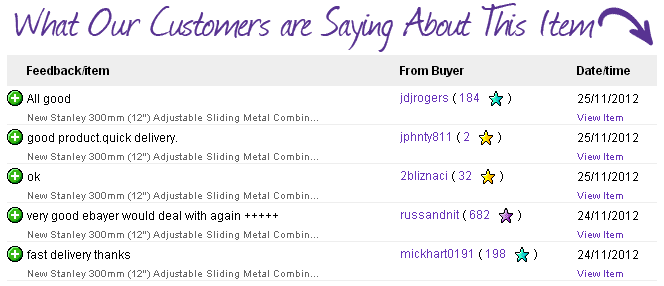
Active content example – Feedback widget
Why has eBay decided to ban the use of active content?
In October 2014, eBay defended its use of active content. eBay’s Lynda Talgo said, “After a recent review of our processes and policies, we believe the benefits of allowing active content to our customers outweigh the extremely low likelihood of being exposed to them.”
ecommercebytes
However…
There are issues, such as JavaScript not loading quickly enough or flash not being mobile-friendly, which is most likely what triggered the recent decision. Security issues also linger with active content being exposed.
nhv.us
In simple words – eBay is going to ban active content to reduce the security risks on the marketplace and provide a better mobile experience.
How can you tell if you have active content in your eBay listings?
eBay refers sellers to this testing tool – make sure you select the correct eBay site. It will also check your listing for mobile friendliness.
eBay also offer a preview mode, where you can see how your listings will look & fill without active content –
“To use the tool, view your item page and click the preview option in the item description tab. This preview link is only visible to you, the seller. Buyers cannot see this option and previewing the item does not alter the description in any way.”
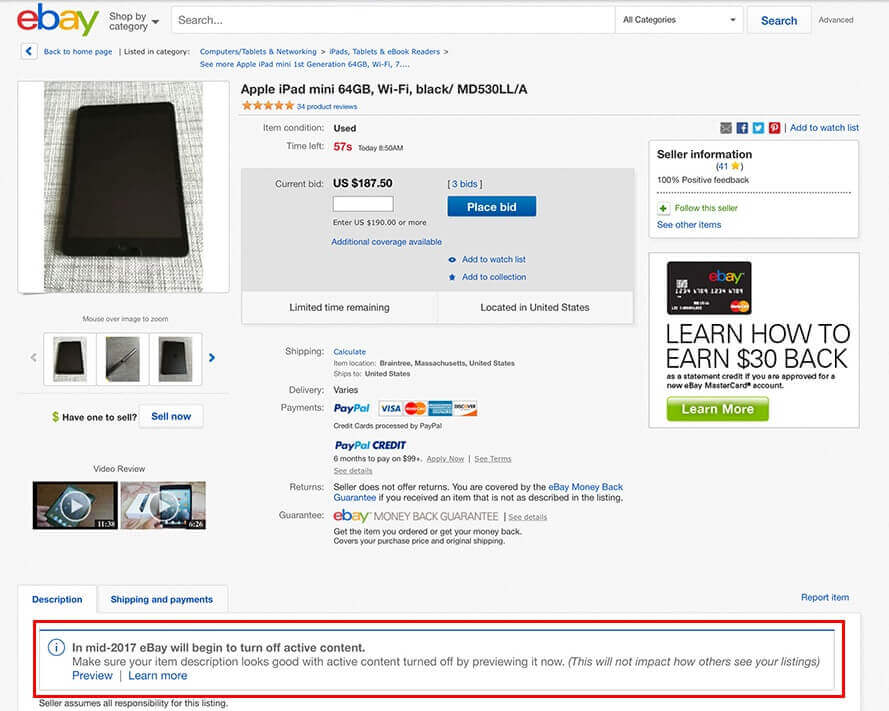
eBay active content preview tool
What are alternatives to active content?
eBay will not ban the features and widgets themselves, rather it will only ban certain technologies.
Scrolling galleries, feedback widgets, tabs etc.. are allowed for use, they will just have to use a non “active content” technology.
Most features can be created using CSS and HTML – which is code that not using active content hence complaint with eBay active content ban policy.
How do you remove active content?
eBay has given sellers till June 2017 to adjust to the new changes, by then you had to remove all active content from your eBay listings.
If you didn’t do it, any element in your listing that has active content will be deleted by eBay so your listing may have blank spaces instead.
CrazyLister offers a one-click solution to remove active content and be 100% compliant the eBay active content policy, here’s how:
If you are using third party listing solutions (Auctiva, Inkfrog, Channeladvisor etc.), make sure your solution is compliant with the new policies (links policy as well).
What does this mean for CrazyLister users?
We’ve got you covered – CrazyLister is 100% compliant with the “no active content” policy since July 2016.
Check out the Automated solution to remove active content from all of your live eBay listings.
CrazyLister is officially recommended by eBay as a solution to comply with Active content.
How come CrazyLister is 100% complaint?
- Image gallery and Tabs – CrazyLister’s Image gallery and Tabs features are using CSS technology which is a “non active content” technology.
- Other CrazyLister features – Rest of the features like shapes, images, backgrounds etc… contain no “active content” and are 100% compatible with the eBay changes.
Try CrazyLister for free! Easily create mobile-optimized, 100% active content compliant eBay listings
When does this new policy take effect?
eBay has banned the use of active content in listings in June 2017.
What will happen to active content after June 2017?
The active content elements and features in your eBay listings will stop functioning.
Need help?
Need a help with removing active content from your eBay listings? Contact CrazyLister’s support at CrazyLister.com