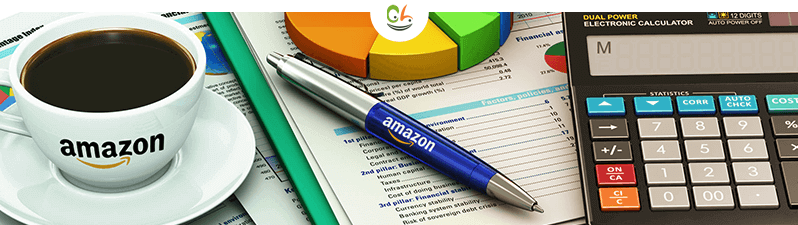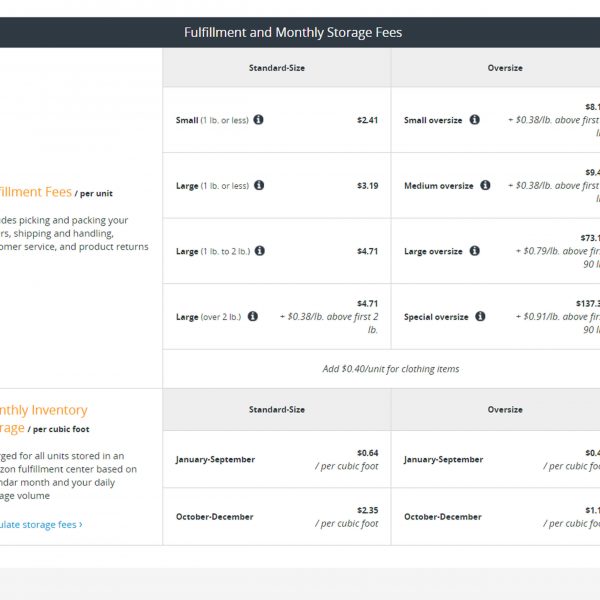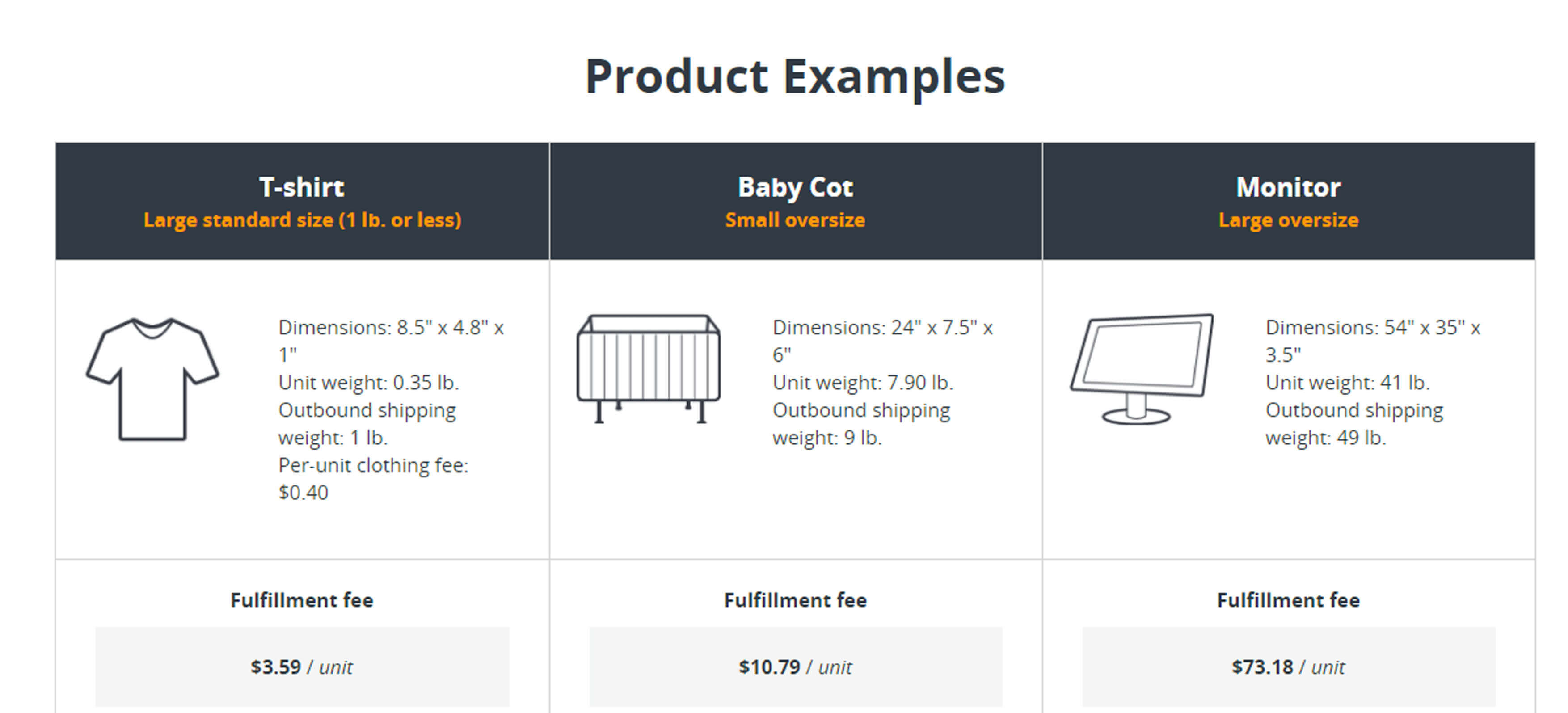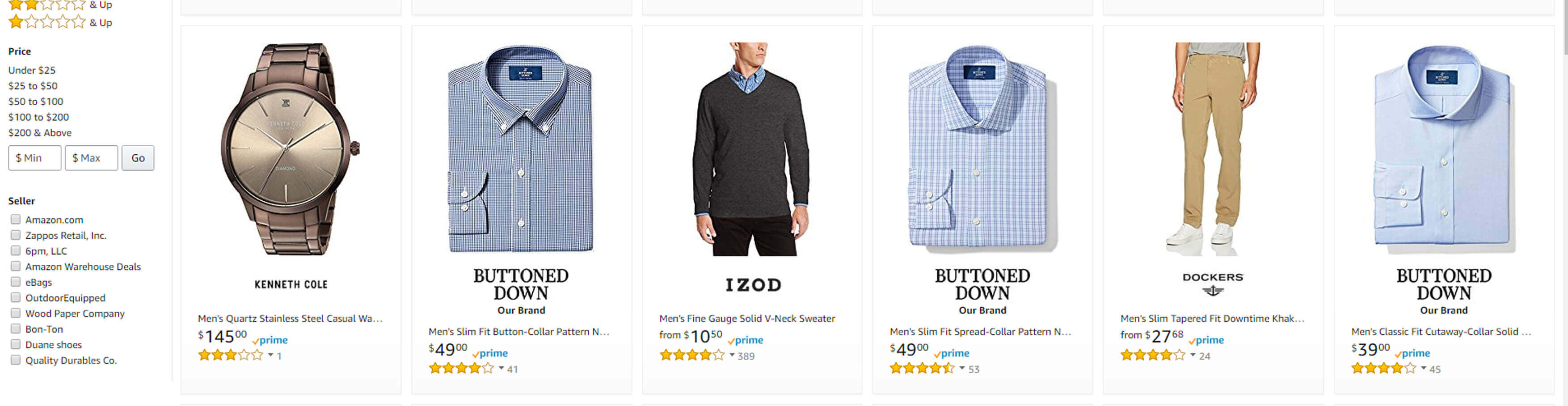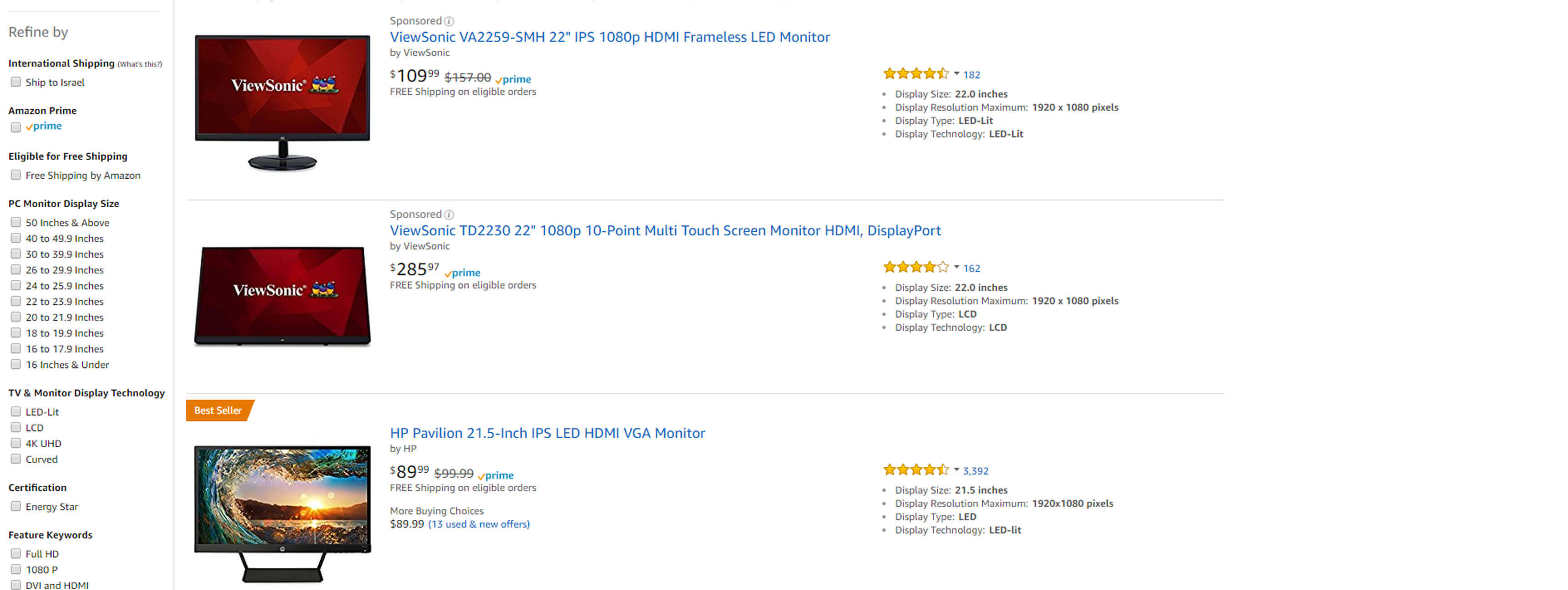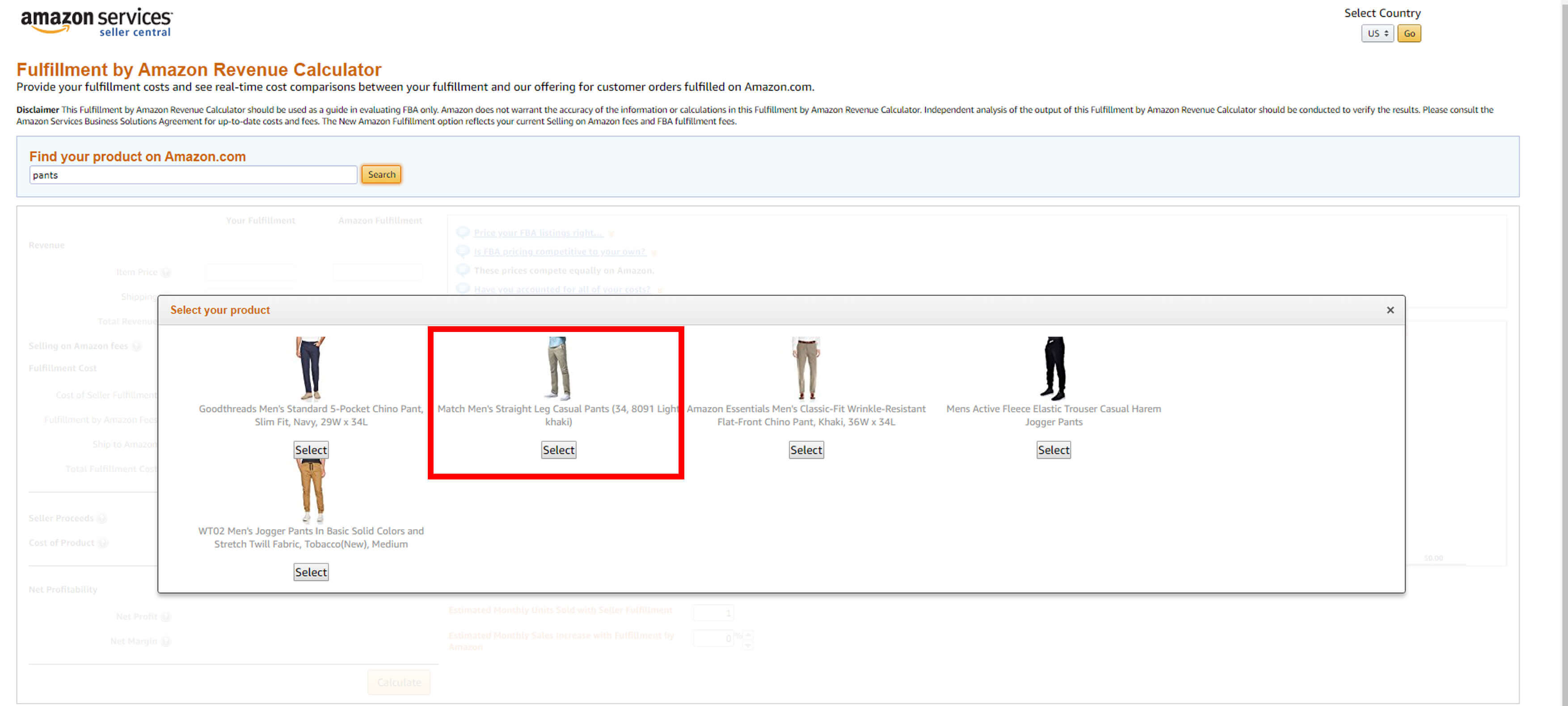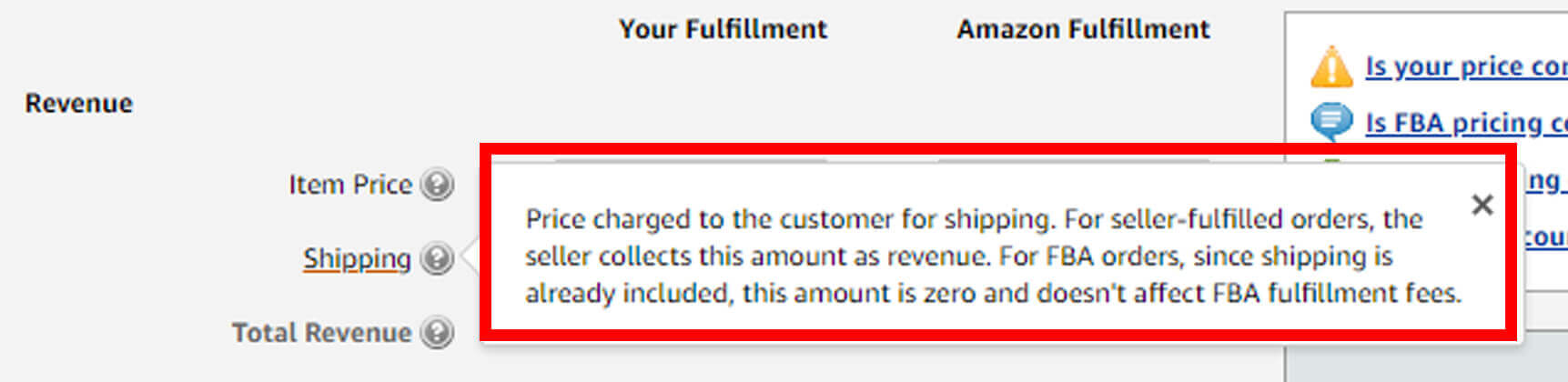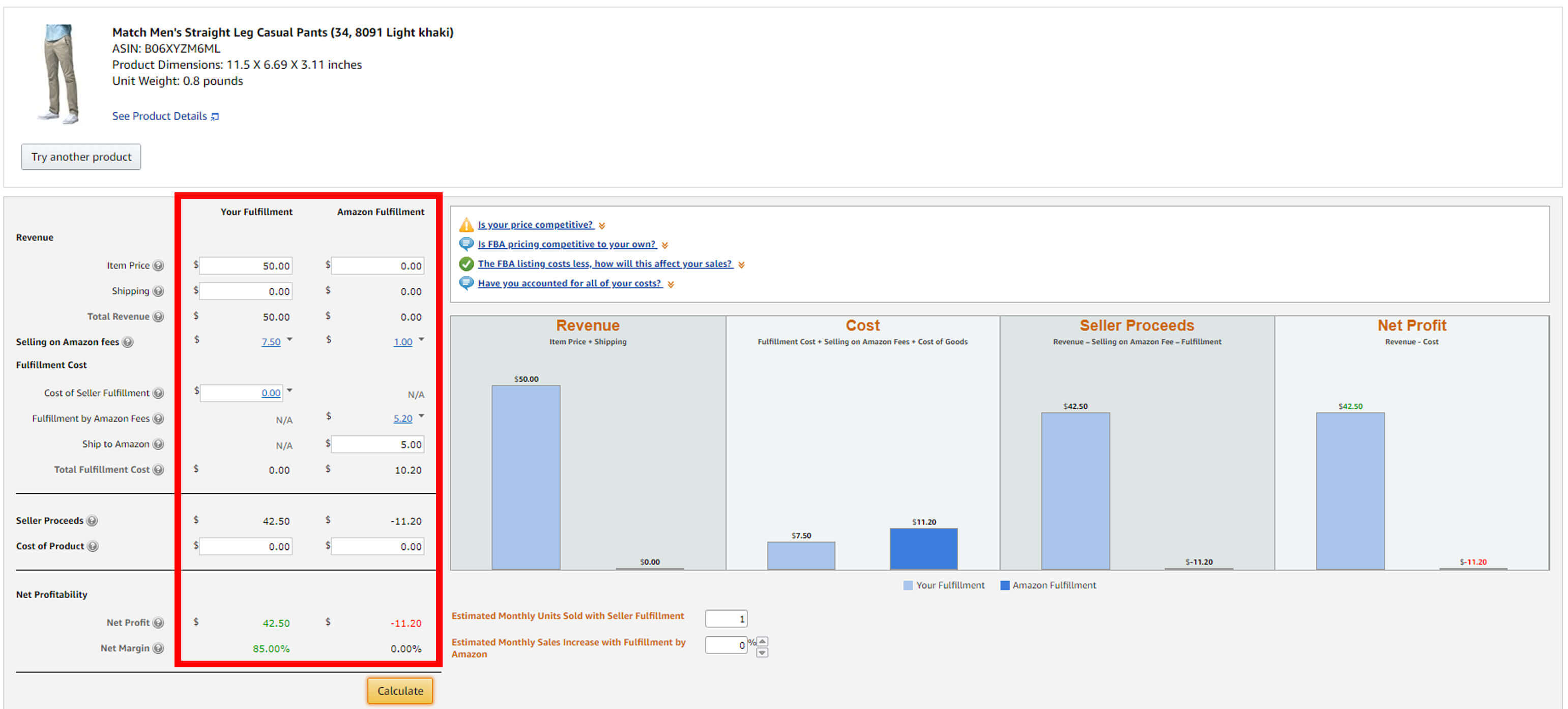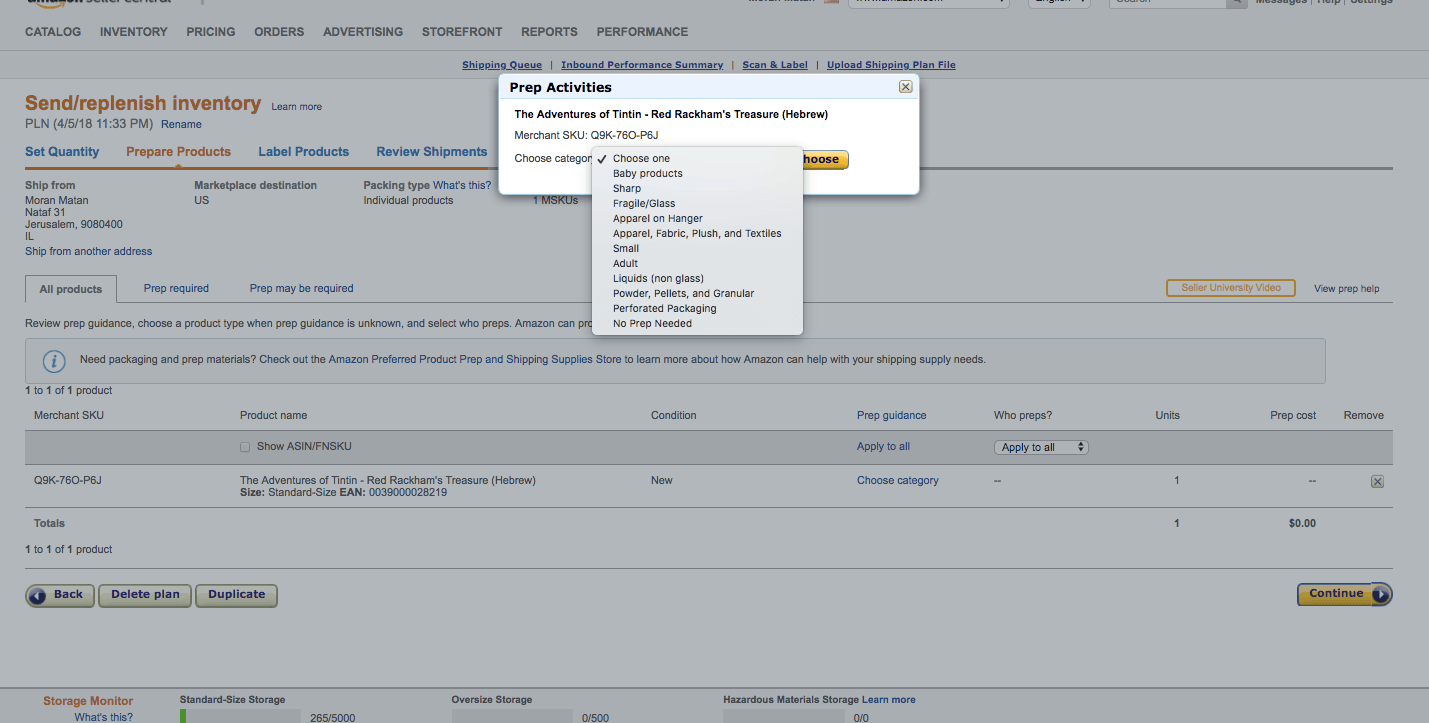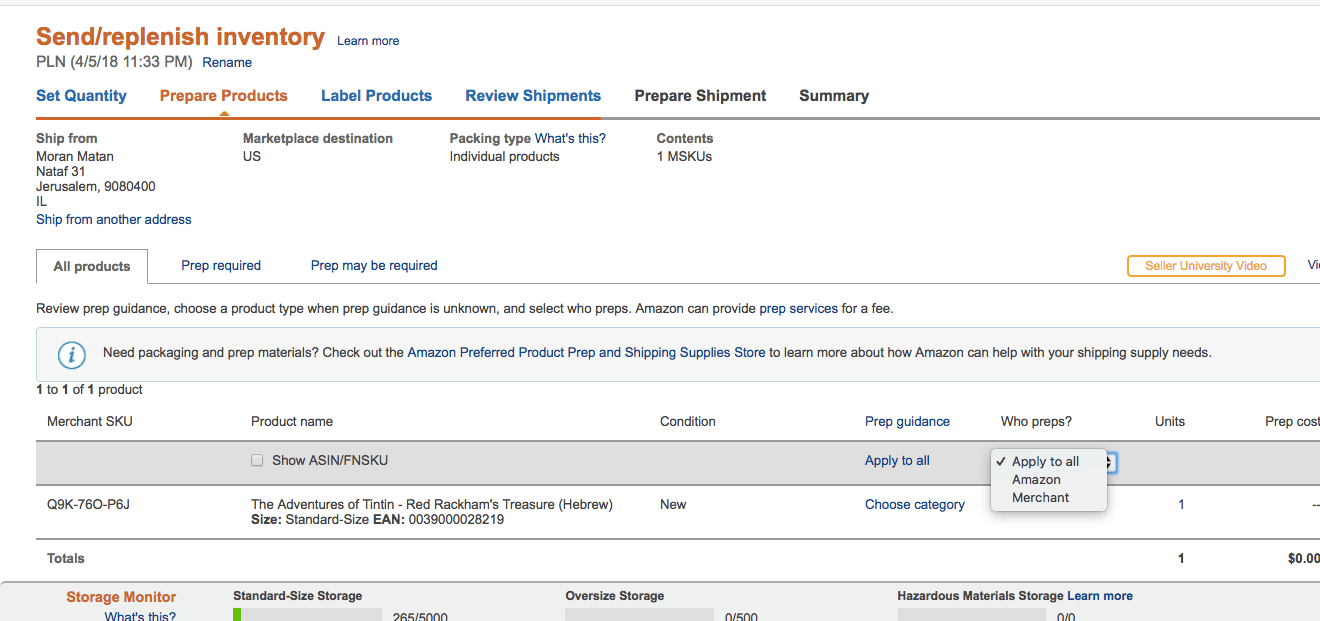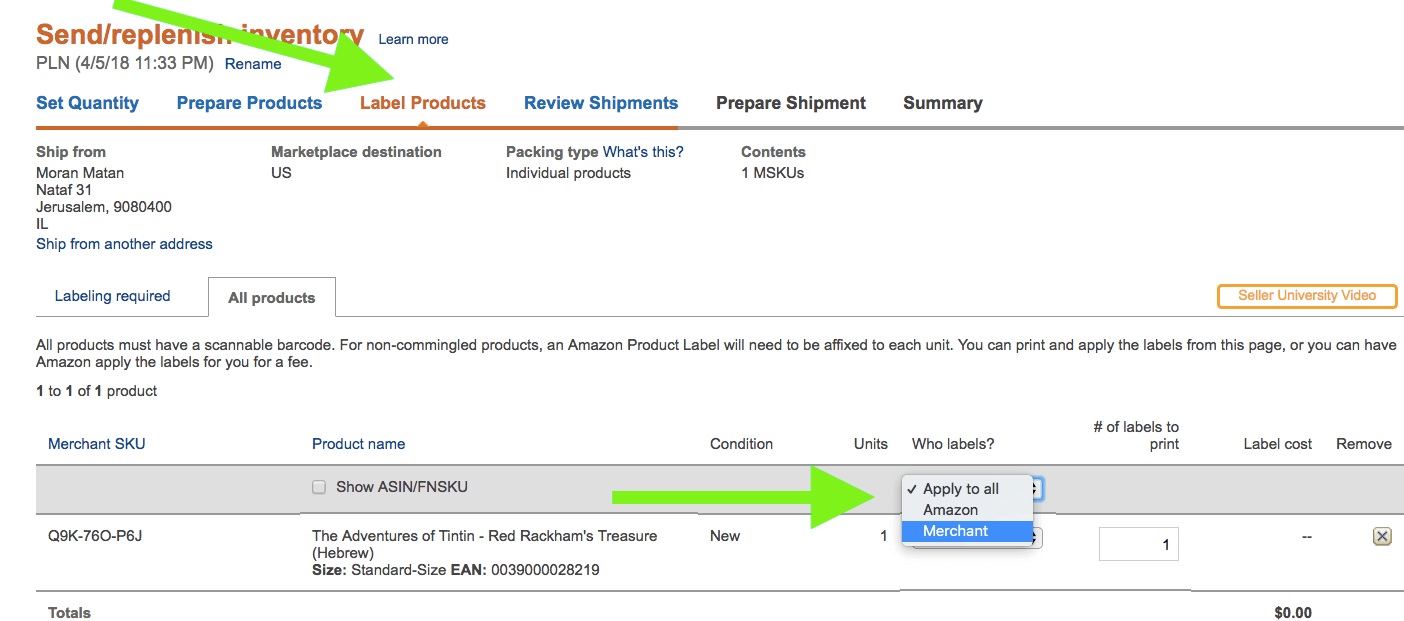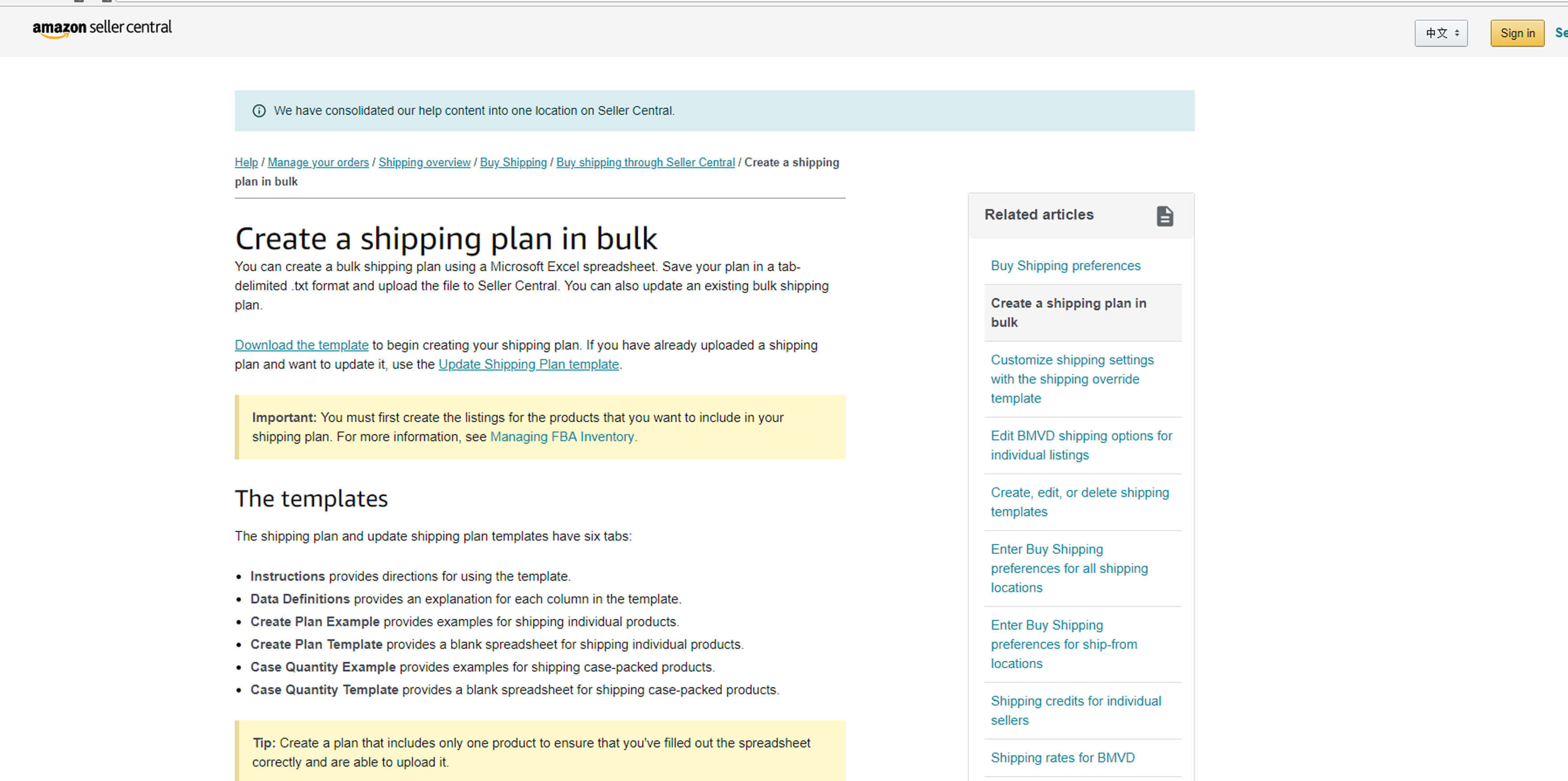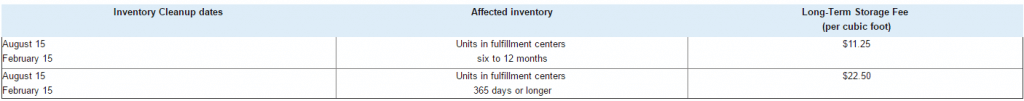In this post I will cover everything you need to know about calculating FBA or ‘Fulfillment By Amazon’ fees. I will also share two important fees missing from Amazon’s calculator.
It is crucial to keep calculating these fees both before you sign up for this service but also over the course of the selling process in order to ensure that FBA is still profitable for you.
The main things you should be keeping track of include:
- ‘Starting costs’ including shipping, photos, samples
- ‘Changing costs’ including FBA fees and returns
- ‘Marketing costs’ including paying for clicks and ad campaigns
In this post I will be focusing only on:
- How to calculate FBA fees
- How to save money on FBA fees
All of the other costs I mentioned will be covered in the near future.
Understanding all Fulfillment By Amazon fee types
FBA fees are divided into two main categories:
- Fulfillment Fees
- Monthly inventory storage fees
Fulfillment Fees
This fee is charged per unit and includes :
- Packing
- Shipping and handling
- Customer service
- Product returns
This too is divided into two categories, each with four subcategories:
Standard-size:
- Small (1 lb. or less) – $2.41
- Large (1 lb. or less) – $3.19
- Large (1 to 2 lb.) – $4.71
- Large (over 2 lb.) – $4.71, add $0.38 for every pound above 2 lb.
Oversized :
- Small oversized (1 lb. or less) – $8.13$137.32, add $0.38 for every pound above 2 lb.
- Medium oversized (1 lb. or less) – $9.44$137.32, add $0.38 for every pound above 2 lb.
- Large oversized (1 to 2 lb.) – $73.18$137.32, add $0.79 for every pound above 90 lb.
- Special oversized (over 2 lb.) – $137.32, add $0.91 for every pound above 90 lb.
Monthly inventory storage fees
Charged per cubic foot for all units being stored at an Amazon fulfillment center based on the month and the volume of your product moving through the facility. This too is divided into two categories each with two subcategories:
Standard-size:
- January – September – $ 0.64 per cubic foot
- October – December – $2.35 per cubic foot
Oversized:
- January – September – $ 0.43 per cubic foot
- October – December – $1.15 per cubic foot
FBA fees examples
Amazon has provided three product examples so that sellers can get a good idea of how the calculation works:
T-shirt example – Large standard size (1 lb. or less):
- Dimensions – 8.5” x 4.8” x 1”
- Unit weight – 0.35 lb.
- Outgoing shipping weight – 1 lb.
- Clothing fee per unit – $0.40
- Fulfillment fee – $3.59 per unit
Let’s analyze this example, assuming your FBA fee is around $4.00, that is a pretty hefty fee if you are selling low cost t-shirts in the $5-10 range – if your t-shirt costs $8 then you are paying 50% to Amazon and I haven’t even included your own sourcing and manufacturing fees. Your profit margin here is obviously very low so unless you are moving an extremely large volume of product I can’t see how this would pay off. On the other hand if you are selling more high end T-shirts, let’s say $50 and up this might be a good option for you as you will ‘only’ be paying 8% on a $50 T.
Baby cot example – Small oversized:
- Dimensions – 24” x 7.5” x 6”
- Unit weight – 7.90 lb.
- Outgoing shipping weight – 9 lb.
- Fulfillment fee – $10.79 per unit
The same logic applies to the baby cot example – if you are selling a $35.00 cot versus a $140.00 cot, it is probably going to be worth your while to use FBA with the more expensive item. This is obviously not always true as profit margins change meaning maybe one seller buys the $35.00 cot wholesale from China at $5 a cot and the $140.00 is being bought by the seller for $110.00. This is a little unlikely but still possible. You also have to take the size and weight of the cot into account as the bigger and the heavier it is, the more you are paying to Amazon. The more probable scenario is that the large cot provides a larger profit margin making it more logical for the seller to use FBA than for the smaller cot seller.
Computer monitor example – Large oversized:
- Dimensions – 54” x 35” x 3.5”
- Unit weight – 41 lb.
- Outgoing shipping weight – 49 lb.
- Fulfillment fee – $73.18 per unit
Here is an extreme example with one monitor selling for $90.00 and another one selling for $286.00. There is no way it pays for the cheaper monitor seller to use FBA as after paying $73.00 in fees he is left with $17.00 and he or she still had to purchase the monitor from their supplier. On the other hand the seller with the monitor for $286.00 will be left with $213.00. Even if we consider that the more expensive monitor is also a better brand so naturally it is more expensive to source, it is more worthwhile for this seller to use FBA.
How to Use Fulfillment by Amazon Revenue Calculator
At times trying to figure out if your product will show a profit when using FBA can be stressful and confusing, that is why Amazon provides a Fulfillment by Amazon Revenue calculator. Here I will walk you through using the FBA calculator. It happens to be pretty simple and straightforward.
FBA fees are comprised of different services that Amazon provides as part of their fulfillment service. These include:
- Handling orders
- Outgoing shipping
- Storage for 30 days
- Incoming shipping
Amazon has different calculators for different markets such as the US or the UK, so choose the market you are selling in and then search for an item similar to the one you are selling in the search box. In this example the product I searched for was ‘pants’. Amazon displayed a few options and so I chose the one that I felt was most similar to the pair of trousers I ‘plan to sell’. I chose the second option from the left in the top row which is categorized by Amazon as ‘Match Men’s Straight Leg Casual Pants’.
Once you have done this Amazon will automatically display the FBA calculator where you have columns for:
- The Item’s price
- Shipping which does not apply here since it is included in the FBA fees:
- The cost to ship the product to Amazon
Once you have filled in all this information the FBA calculator does the rest of the work – all you need to do is click ‘calculate’ at the bottom.
Voila, the FBA calculator in this example shows me that the:
- Selling on Amazon fee is: $1.00
- Fulfillment By Amazon fee is: $5.20
- The fee for me to ship the Item to Amazon is: $5.00
- Total fulfillment cost (Selling on Amazon fee + FBA + My shipping cost) is: $11.20
- Net profit is: $42.50
- Net margin is: 85%
If you are just looking to get a general idea of costs then you can enter approximate amounts but if you are building a business plan or planning meticulously then contact potential suppliers and shipping services such as UPS prior to filling this out.
It is actually a pretty simple tool to use but very effective. If you plug in your numbers on a consistent basis then you can keep on top of your revenue margins and make sure FBA is still a profitable option for you.
Critical Fees You won't find in Amazon's Calculator
Amazon’s calculator doesn’t break down two important elements:
- “pick & pack” fees
- Shipping and handling costs
#1: “Pick & Pack” fees
The “Pick & Pack” fee is paid to Amazon when they ship one of your items to a customer.
- The “Pick” fee is calculated by the item weight and dimensions. The main issue is to list your item true to its weight and dimension. If you missed on it you can be overcharged.
- The “pack” fee is charged once Amazon has to pack the item for you. Some items, like sharp objects, have to be packed according to Amazon guidelines. Some items, such as books, does not.
When you create a shipping plan there is a drop-down menu. Be sure to choose the right category and if you want to do the packing yourself or pay Amazon for it.
The first step is to check of you need to do any packing at all:
The second step is to decide if you want to pack it yourself or pay Amazon for it.
#2: Shipping and handling
When you ship items to Amazon you can save a lot of money if you gather up different items to one box.
In order to do that you need a label printer (I use the QL -700, but there are a lot of other good printers out there), that print labels suitable to Amazon standards. Once you label each item with an Amazon label, you will be able to send them all in at once.
Furthermore, each label done by you will save you $0.3, because you save Amazon workers the need to do it themselves.
In order to label items yourself, you need to choose the “Merchant” option at the drop-down menu called “Who labels?”.
This drop-down shows in the third part of the shipping plan process, called “Label Products”.
How to save on FBA fees
Once you have done your calculations and assuming you have determined that FBA is the right choice for your products, you will notice the bite being taken out of your profits and you are going to want to start learning how to save as much money as possible on the FBA process.
Here are my top tips:
Tip #1: Creating your own FBA shipping plan
Most sellers rely on Amazon to choose which Fulfillment Center (FC) will be used to store their item but this is a big mistake. What most people don’t know is that Amazon will sometimes send your item to different FCs in order to test out the market in that area. For example you may have sent out an item to a New-Mexico FC and Amazon might send that item over to New-York or Nebraska. Now you might be thinking that this doesn’t sound so terrible but in fact it is as they charge you every time they change facilities. I recommend that you take charge and create your own FBA shipping plan meaning you tell Amazon exactly where you want your item stored and that you don’t want your products moved around. To do this simply follow Amazon’s ‘shipping plan request guide’:
Tip #2: Bulk shipping
UPS which is Amazon’s official FBA courier has changed its policies and it no longer charges based only on weight but rather based on dimensions too. This is a great opportunity to save money shipping items in to Amazon for their FBA service. Instead of mailing in item by item, consider collecting a quantity of products and putting them all in one or two boxes. Using the new UPS calculation a 20”X20”X20” box weighing 20 lb. versus a 20”X20”X20” weighing 40 lb. will run you roughly the same amount. Just be careful not to exceed Amazon’s 50 lb. limit per box that contain multiple items – if you do they are likely to not accept your shipment. In any case, this little trick can save you a nice amount of cash.
Tip #3: Long term inventory management
Now I know the previous piece of advice was to ship in bulk and you should but only if you are sure you can move your inventory fast – in Amazon terms fast means under a month since that is how you are charged. Now you can keep an item on the shelves at Amazon for six months and pay your dues but after that period of time you will see an increase in fees as Amazon views your products as a waste of valuable space. The fee you will incur is $11.25 per cubic foot and after a year of not selling you will be charged $22.50 per cubic foot. So my advice here is to only use FBA for winning horses or if a product is not profitable retrieve it before the six month cutoff period.
Tip #4: Free boxes
As you all know the cost of boxes adds up and depending on your volume can be anywhere from $20/40 – $500 or more per week. One very smart way of cutting these costs is speaking to local stores and asking to collect their used boxes once a week either at a reduced fee or for free. This is both good for the environment and will save you a hefty sum in the long term.
Tip #5: Join FBA Facebook group
Now although this isn’t a direct way to save money doing FBA this is a great way to get exposure to other people with years of experience. A lot of people add useful comments and answer FBA questions in real time. The group (full-time FBA) was started three years ago and has over 8,500 members. Use this resource to learn and network.
Amazon FBA calculator - summing it up
In this post I broke down the FBA fees for you and showed how to use Amazon’s super self-explanatory FBA calculator.
I also gave you my top 5 tips for how to become more efficient Fulfillment By Amazon users by:
- Creating your own FBA shipping plan
- Shipping in Bulk
- Managing your inventory long term
- Using free boxes
- Joining the FBA Facebook group

Moran Matan – amazon expert
I would like to say special thank you to Moran Matan who provided some of the insights to this article. Moran is an expert Amazon seller and Founder of Electronic Trade Winds, which provides professional consulting and operation services for Amazon stores.
I hope you enjoyed this post and that it was helpful on a practical level. Please leave your comments below about your experiences using the Fulfillment By Amazon calculator.