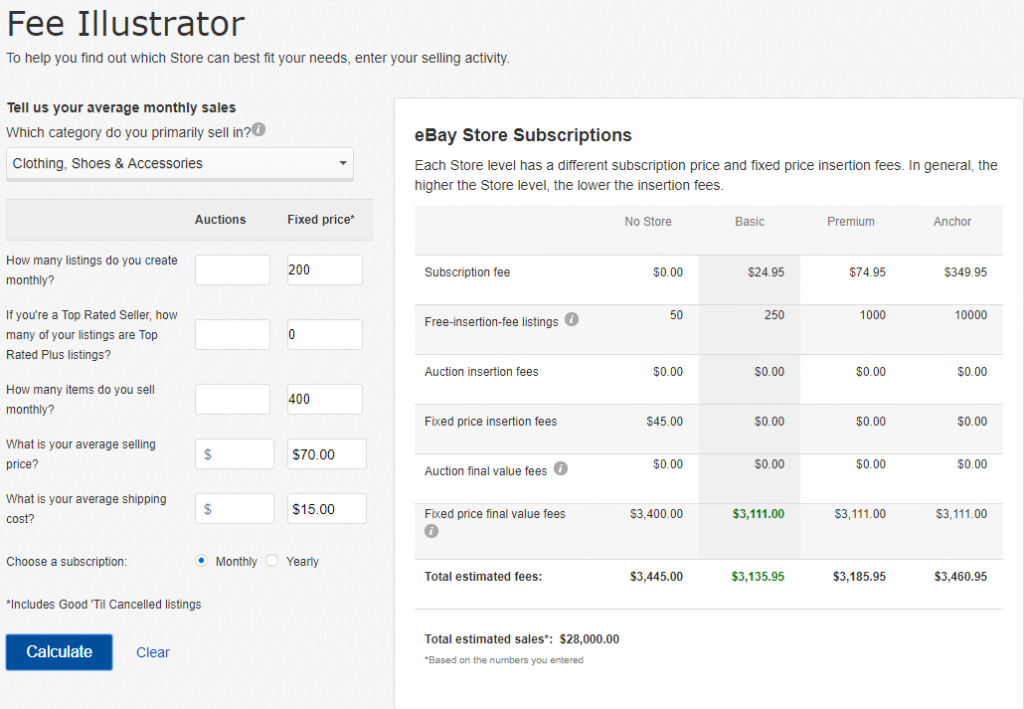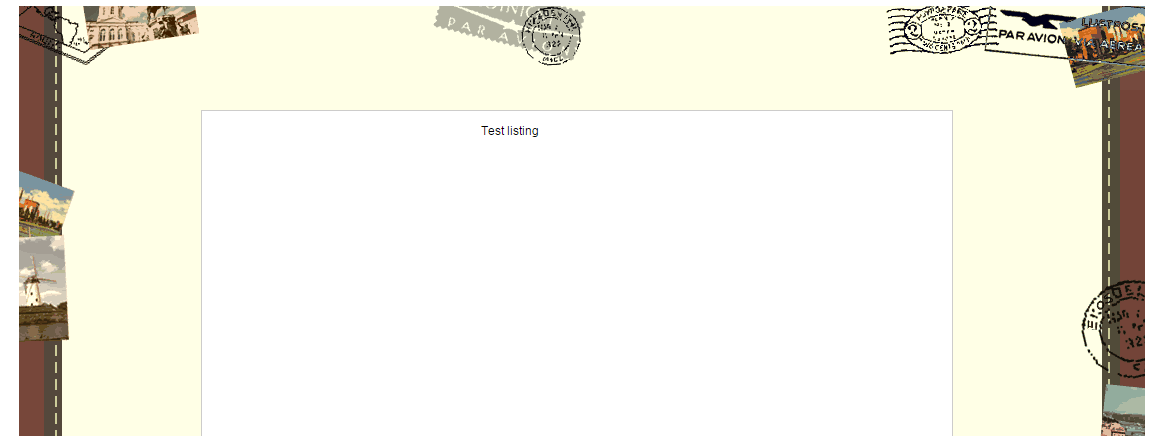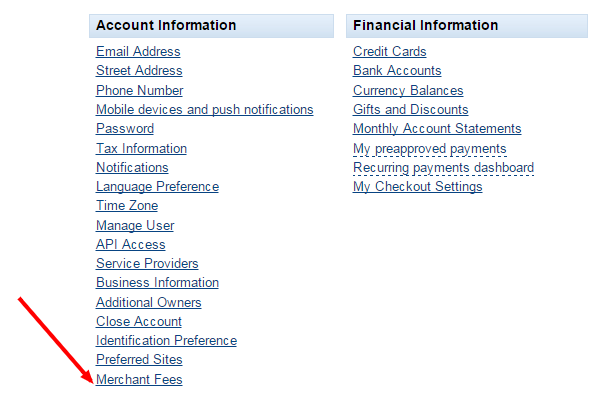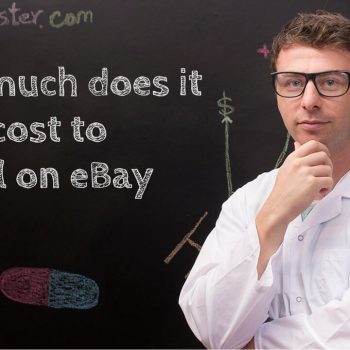This doesn’t require much of an intro – the more you save, the more you earn!
You’re not actually going to avoid eBay fees altogether if you sell on eBay but there are quite a few powerful tactics to reduce your eBay fees.
Here are the tactics we learned to reduce eBay and PayPal fees on our journey to making money on eBay.
(7 minute read)
Method #5: Reduce eBay fees – A dedicated eBay store per country
eBay offers discounted listing fees and ‘final value’ fees for store subscribers.
It usually makes economic sense to go for a store subscription and pay the eBay store fee to get the fee discounts (Unless you’re just selling stuff occasionally, and don’t treat eBay like an income source).
eBay has created a cool tool to calculate which store subscription fits you the most, we explained how to use it in our eBay seller fees post.
Here’s a screenshot of eBay’s store fee calculator with an example:
In the example above your selling data is as follows:
- Category is clothing
- Create 200 listings per month
- Sell 400 items monthly
- Average selling price is $70
- Average shipping price is $15
Your fees are as follows:
- No store: $3455
- Basic store: $3135.95
- Premium store: $3185.95
- Anchor store: $3460.95
In the scenario above, you’ll save the most eBay fees with the Basic store.
The problem is that eBay only allows you to subscribe to one store per eBay account, So if you’re selling on multiple eBay sites (like us) with one account, you are forced to open your store on just one of those sites, and get the discounts for just one eBay site.
Understanding this, we opened “dedicated” eBay accounts for every eBay site we were selling on – Australia, France, UK, US, and Germany.
Then we subscribed to stores dedicated to these sites. This way we enjoyed the maximum discount possible.
Pro tip: I wouldn’t recommend this tactic if you’re just starting out, this is more relevant to when you already have a steady stream of sales, and know for sure that you have a market for your products on specific eBay sites.
Takeaway – Once you have steady business on international eBay sites, consider opening a dedicated account with its own separate store on the specific eBay site to avail of the maximum possible discounts and reduce eBay fees.
Method #4: Reduce Paypal fees – Paying suppliers with “Mass Payment”
This tactic is relevant to those merchants who pay their suppliers with PayPal.
When sending money, PayPal charges the receiving party a fee of approx 3.5% + a fixed fee of approx $0.30 – this varies according to the transaction volume of the merchant and the country where the PayPal account is registered.
PayPal has a payment method which they don’t advertise, and is not usually enabled until you contact them and specifically ask for it, it’s called – “Mass payment”.
This option allows merchants to send money for a fixed fee, while the recipient (usually the supplier) pays no fees.
This way you can reduce your paypal fees – when paying your suppliers, partners etc..
Mass payment fees vary between countries, while it’s $1 for an Israeli account, it’s £35 GBP for a UK one.
Let’s see an example –
Sending your supplier $5000 with the simple “send money” will usually cost around $175 (3.5%) which the supplier will pay- this naturally will increase the price they charge you.
Sending the same $5000 with “Mass Payment” from an Israeli PayPal account will cost just $1, and from a UK PayPal account £35 GBP ($53).
This comes to a saving of between $174 and $122.
Takeaway – Check the option of paying your suppliers with PayPal’s mass payment. It can save you substantial amounts, especially when you’re paying large sums of money.
Try CrazyLister for free! Easily create professional, mobile-optimized eBay listings
Method #3: Avoid eBay fees – Don’t buy eBay listing Enhancements
eBay offers an inbuilt “Listing Designer” to add themes to your eBay listing, it costs 0.30$ per listing and looks like this –
The problem with eBay’s listing designer is that it’s a generic, outdated template that doesn’t really allow you to optimize your listings and increase eBay sales.
Statistics and empirical studies however show that custom designed eBay listings sell more, I strongly recommend investing time and resources in your online presence as a whole and your eBay listing designs in particular. We managed to increase our sales on eBay by 220% and received awards from eBay by putting an emphasis on our eBay listing templates. Eventually this is what led us to build CrazyLister.
Instead of paying eBay $0.30 per listing for a generic, ineffective template, you can try CrazyLister for free and create professional, mobile-optimized eBay listings in minutes.
Method #2: Reduce Paypal fees – Apply for PayPal’s merchant rate
Are you processing over $3,000 per month with PayPal?
If so – you can significantly reduce Paypal fees for your account –
The rates vary between different countries (In Israel for example the lowest rate is 2.4%), but the principal stays the same – from the moment you apply for the “PayPal Merchant Rate” – you get an automatic reduction in your PayPal fees – based on your volume of transactions.
How to apply for PayPal Merchant Rates?
Please note – This may vary between countries, but the idea is:
- Go to your PayPal account
- Go to your Profile
- Click on “Merchant fees”
- Find the “Apply” button
* The menus differ between countries, but the idea is the same – you need to locate the “Apply” button for the “merchant rate”.
Method #1: Reduce eBay selling fees – Automatically Reclaiming Non-Paying Bidder Fees
When your buyer doesn’t pay for an item – you are entitled to get eBay’s final value fee back.
You can either do it manually or turn on eBay’s – “Unpaid Item Assistant” –
When a buyer doesn’t pay for an item, the Unpaid Item Assistant can save you time and effort. The Unpaid Item Assistant automates the process of opening and closing unpaid item cases. You can even set it up to open a case automatically after a listing ends.
When the Unpaid Item Assistant opens a case, the buyer has up to 4 days to pay. When they buyer pays for the item, the case closes automatically.
If the buyer still doesn’t pay for the item, the case closes automatically, you get a final value fee credit, and the unpaid item is recorded in the buyer’s account. You can then relist your item at any time.
If you don’t want to use the Unpaid Item Assistant, you can open and close cases manually in the Resolution Center. You and your buyer can also agree to cancel the transaction.
This feature is great as you can turn it on and just forget about the issue, eBay will credit your cancelled final value fees to you automatically.
Over to you
The above methods are fairly easy to implement and can lead to considerable savings, some of which help you avoid eBay fees altogether while others will reduce your eBay PayPal fees.
I’m sure I haven’t touched upon other methods to avoid eBay fees, will be happy to learn from you in the comments below.
Happy selling!