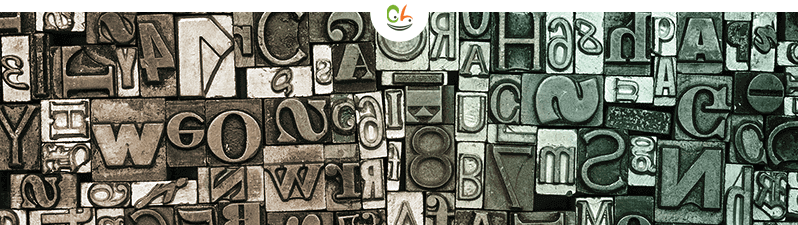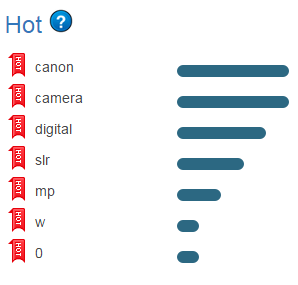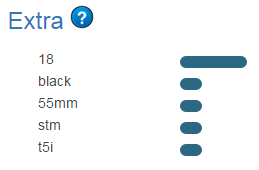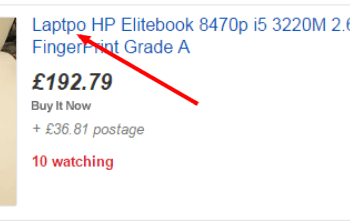Up till now we’ve discussed growing eBay sales by optimizing eBay listing design, in this post I’m taking a deep dive into the art and science of writing a high-converting eBay listing title (this is the ultimate eBay title builder guide!).
Here are the topics I’ll cover in this post:
- What’s the Importance of an eBay Listing Title?
- Writing an Effective eBay Title (eBay’s Guide Has Critical Mistakes!)
- Aligning Your Title with Customer Search Queries – eBay Keywords to use
- Good and Bad eBay Title Samples Analyzed
- A Step-by-Step Guide to Writing High-Converting eBay Titles
What’s the importance of an eBay listing title?
The title has a direct impact on two major factors:
1. The chances that eBay will show your item in search results
Similar to Google search, eBay uses a search engine algorithm – “Cassini” to determine the order of listings as they appear in search results.
Naturally eBay won’t disclose their exact metrics and their exact hierarchy of relevance, but numerous reports and studies by eBay sellers indicate that “click through rate” and “sell through rate” are among the most important factors for ranking high on eBay’s search results.
- Click through – Is the number of clicks (on an eBay search result) divided by the number of impressions (how many times the listing appeared in search results). A higher click through rate (CTR) is better, meaning members were more likely to click on your item when they saw it in a search.-
- Sell through – Is the number of items sold divided by the number of clicks for your listing. A higher sell through rate (STR) is better, meaning members were more likely to buy your item when they clicked to view your listing.
Try CrazyLister for free! Easily create professional, mobile-optimized eBay listings
One very useful tool to understand how much exposure your listings receive is the ‘Performance’ section in your seller hub:
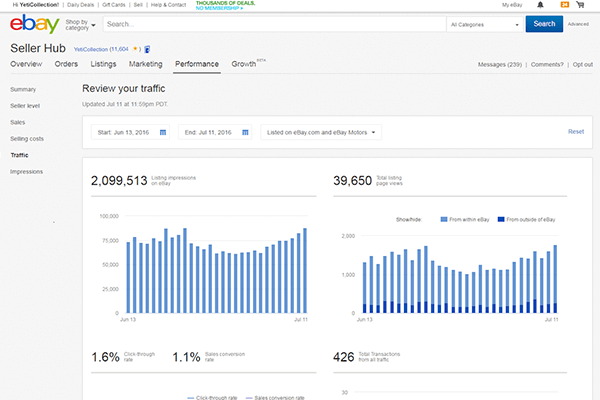
ebay seller hub traffic
In the example above you can see the following data:
- How many times your listings were exposed to shoppers: 2,099,513
- How many times the shoppers clicked to view the listings: 39,650
- The two previous numbers reveal your CTR: 1.6%
This is the number you can influence by optimizing your listing title. The more attractive your listing title, the more people will click to view the listing and the CTR will grow. - The other important number is the ‘sales conversion rate’ (1.1% in the above example).
The way to increase this number is by optimizing the listing itself, which is the main focus of the blog.
Understanding how Cassini works is important in many aspects besides your listing title. For more info on eBay’s search algorithm Cassini – read here
For more about optimizing your eBay listings descriptions, here’s a link to my post – “How to increase sales on eBay“
Once you understand the importance of “click through rate” for placement on eBay’s search results, you can see why more impressions is not necessarily good –
Click through rate = Number of clicks on your listing divided by Number of times it appeared on search results.
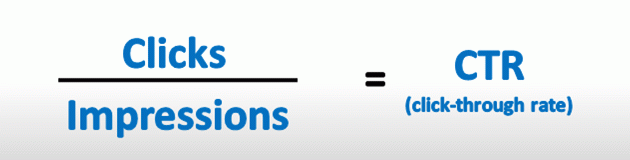
calculating click through rate
Selecting the right eBay keywords is crucial, for example: If your selling a HP laptop and add the words “Just Like Apple Mac” to your listing – you may get tons of impressions from customers looking for an “Apple Mac” but because your listing is not really relevant for them, you won’t get many clicks, which will lower your “Click through rate” and therefore your positioning in eBay’s search results.

Aron Hsiao, Former eBay employee


“If you’re listing a packet of seeds for sale on eBay, you wouldn’t want to use broad keywords like “Garden, planting, outdoor”. This may get you more views, but it will hurt your buyer engagement (number of clicks on your listings) because people are looking for seeds not “garden, planting or outdoor”. Lower buyer engagement means your eBay listing will get pushed down the search results. Targeted keywords = higher buyer engagement which will result in higher rankings in search”
The second factor that an eBay listing title effects is –
2. The chances that eBay buyers will bother to click on your listing when they see it in a list of search results

“Think of it this way: A headline is nothing more than a collection of words designed to stop your potential buyer’s eyes from scanning the page, and linger long enough for him to click on your listing. To accomplish this, the headline must first contain a key word that describes the item the buyer is looking for. It should also be compelling, to the point, and state or imply a benefit to the buyer.”
Takeaway: Your listing title is a critical factor for selling on eBay, choose eBay keywords wisely as it directly effects the number of visitors and buyers you get.
eBay Title Builder: Writing an Effective eBay Title (eBay’s Guide Has Critical Mistakes!)
Here is eBay’s guide to writing effective titles with my notes where applicable:
- Use descriptive keywords to clearly and accurately convey what you are selling. You can use up to 80 characters.
My note: You don’t have to use all of the 80 characters, make sure you include only highly relevant keywords, as I described above – the inclusion of non-relevant keywords will negatively effect your “click though rate” and your search placements.
Andrew Minalto suggests the same in his great post – “Don’t fill up the title with unrelated words just to make it 80 characters!”
- Include the item’s brand name, artist, or designer.
- Include item-specifics. For example, include size, colour and condition.
- State exactly what your item is, even if your title repeats the category name.
- Don’t use multiple synonyms or plurals. It’s not needed for search and may make your title less attractive to buyers.
My note: Too many sellers add plurals because they don’t understand how modern search algorithms work – “Brand new USB Cable, Cables” – this is not needed.
- Omit punctuation marks and asterisks
My note: Wrong advise by eBay! you should write titles for humans. Humans need punctuation to better understand a title. See detailed explanation below (Don’t worry about creating a grammatically correct sentence.)
- Don’t include ‘wow’ or ‘look’. Buyers don’t search for words like these.
My note: Again – including non relevant keywords will have a negative effect.
- Use correct spelling.
My note: This is especially important if you’re running an auction style listing – there are numerous programs out there that scan eBay for misspelled auctions, trying to hunt an “Iphon 6″ for a few bucks.
- Don’t worry about creating a grammatically correct sentence.
My note: This is a wrong advice by whoever at eBay wrote this guide! Do worry about it!

Starting from minute 7:30 – click here for the interview
This means that you should use a meaningful structure for your titles rather than just a list of relevant keywords, for example:
“Iphone 6, white, new, 32gb ram, unlocked” is BAD for eBay’s search algorithm, while “New, Unlocked White Iphone 6 with 32gb ram” is good.
The latter is easier for customers to understand thus will generate more clicks (raising your click through rate).
- Don’t overuse acronyms.
My note: Don’t use acronyms at all, unless it’s very widely used. eBay specific acronyms are not as widely known as they were when eBay was the sole online marketplace.
- Don’t use all caps.
My note:

Using all caps online is considered shouting — it’s annoying and tough on the eyes. Use capitalization SPARINGLY, and only to finesse a particular point or name.”
Takeaway: eBay is a large company, it seems that whoever composed the “effective title guide” wasn’t synced with the search team. Pay close attention to my red notes above.
Aligning Your Title With Customers Search Queries
Remember eBay’s advice “Don’t worry about creating a grammatically correct sentence” from above?
Here’s a little more research, from a different angle showing why it’s so wrong –
Optimizely (a website optimization tool) conducted an experiment to find out whether and to what extent aligning the copy of a landing page and ad helps to improve conversion rate.
Variation A – the headline of the page was always the same. It always said “Test it out for free” no matter which ad the user had clicked on.
Variation B – the headline of the page mirrored the search ad. For example, if the search ad said “A/B testing tool” then the headline on the landing page would say “A/B testing tool” and if the search ad said “Split testing tool” then the headline would say “Split Testing Tool.”
Experiment results
“We saw a 39.1% increase in conversions from visitors to leads in the variation with symmetric messaging.”
Taking this experiment to the eBay world
A customer looking for “Laptop cover 15.6″ is 39.1% more likely to click and buy from you if your title is aligned with his search query – “Laptop cover 15.6″
Using anything different, such as “Covers for laptops with 15.6 screens” will result in lower conversions for you.
Here are 4 methods you can use to align your eBay title with customers search queries:
1. Using search queries from Google Trends
Here is a quick tutorial, showing you how to see what eBay keywords potential customers are using when searching Google for “laptop cover”:
1. Go to Google Trends – https://adwords.google.com/KeywordPlanner
2. Enter your items name, eg. “laptop cover” and hit “Enter”
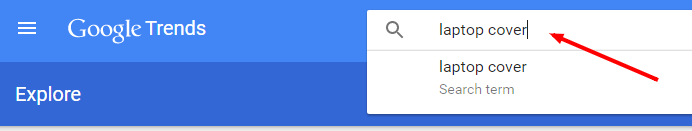
ebay title builder using google trends
3. Scroll down to the bottom of the page to see “queries”
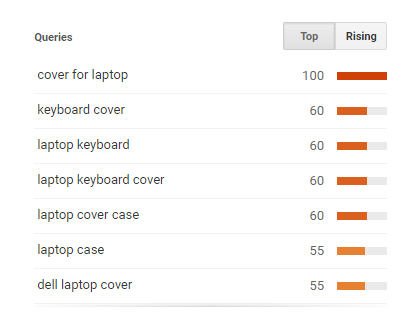
queries from google trends
Voilà! This is Google telling you how most people are searching for a laptop cover – “Cover for laptop”. This is also a good method to see what else these customers are looking for. In this example it’ll be a good idea to add keyboard covers to your eBay store, as it seems like many of the customers who look for laptop covers are looking for keyboard covers as well.
2. Using Google Auto complete
Have you ever noticed how Google automatically completes your search queries as you type? The algorithm uses the most common search queries to save you some typing time.
This is another great method to see what common queries customers are using when searching for your item –
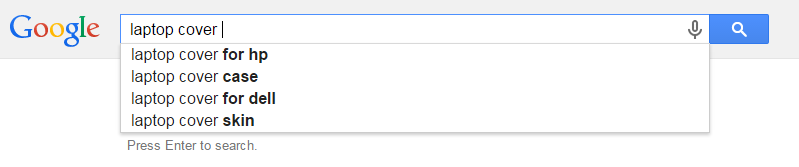
ebay title builder using google autocomplete search
From this search, we can see that “Case” and “Skin” would be a wise addition to the eBay listing title.
3. Using eBay AutoComplete
Same idea as with Google Autocomplete – this is eBay’s search algorithm telling you what are the most popular queries related to “laptop cover” –
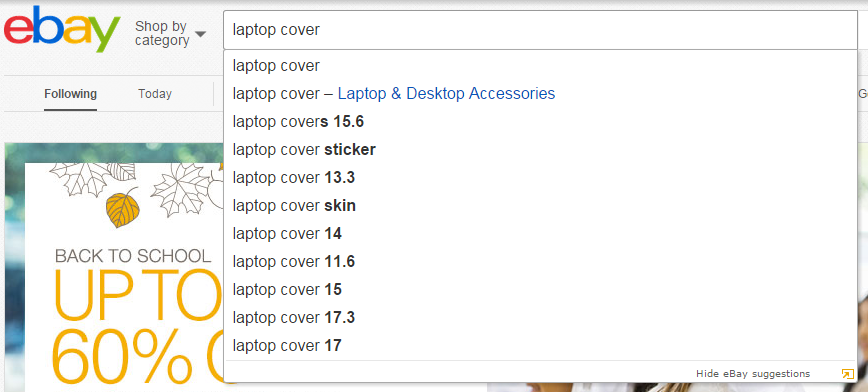
ebay title builder using ebay auto complete
It’s important to understand that Google search may be a broad search for general purposes (e.g. a student researching the laptop covers industry), while eBay search is shopping oriented.
This is what we see in the example above – a search for eBay keywords “laptop covers 15.6″ is very much shopping oriented, it’s a good idea to add the screen size to your eBay title.
Try CrazyLister for free! Easily create professional, mobile-optimized eBay listings
Titles on International eBay Sites
Aligning your eBay title with customer search queries is even more critical when you sell internationally, if you don’t have the resources to translate your items description, invest the time into using the above methods to optimize your title for the local market.
Say you’re selling a Nikon Digital Camera on eBay Germany (more about international eBay selling in this post),
eBay’s Autocomplete suggest you use the eBay keywords “Nikon DigitalKamera” in your title, instead of “Nikon Digital Camera”.
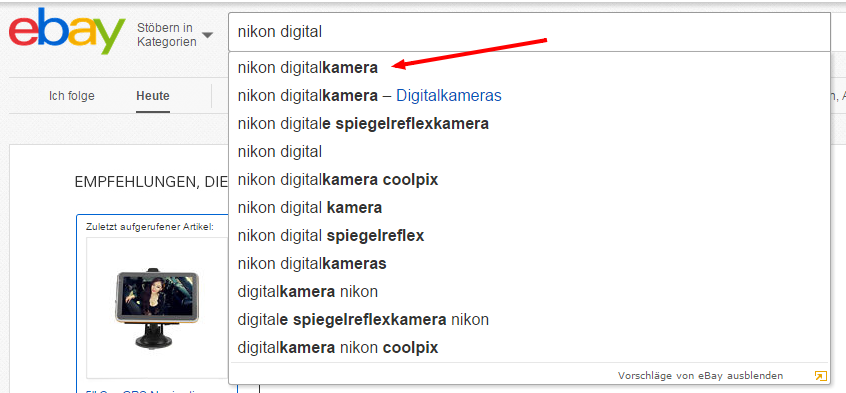
ebay auto complete keywords
If you don’t know how your product translates to a foreign language, use Google translate, and input the result on eBay allowing it to auto complete.
For example “camera bag” translates to “Kameratasche” –
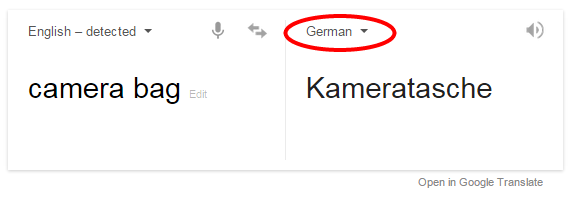
Google translate for ebay keywords
Inputting Kameratasche to an eBay Germany (eBay.de) search shows the most searched for queries –
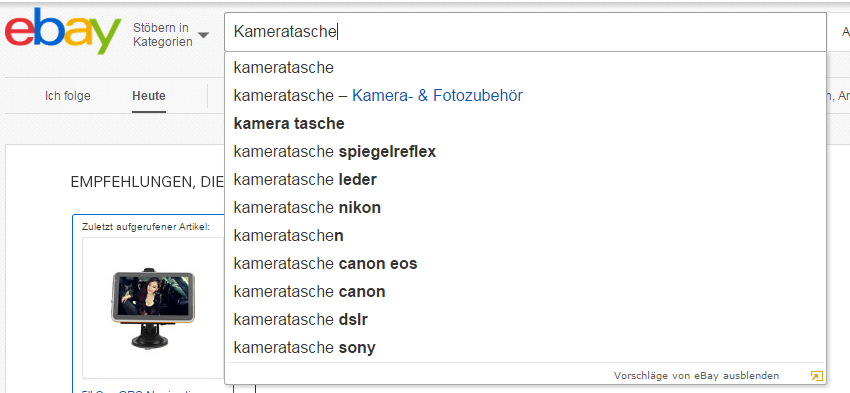
eBay Germany keywords
Takeaway: Use Google to get an understanding of what and how customers are looking for when searching for your item, input these keywords to eBay and let it Autocomplete the query, suggesting how you should phrase your title. Once your listings are live use eBay’s traffic reports to further optimize your titles.
Note that this is a process rather than a one time task, just like with the items description, a title should be constantly optimized to improve your exposure, relevance and sales.
eBay Title Builder – Tools for title optimization
Besides the above mentioned methods, there are free and paid tools designed to help you optimize your eBay titles with relevant eBay keywords.
Free keywords Tools
Title-Builder
A colleague of ours – Elad Darmon and his team, built this awesome (completely free) title optimization tool.
You Describe your item in 2-4 keywords, and title builder generates 3 categories of keywords for you:
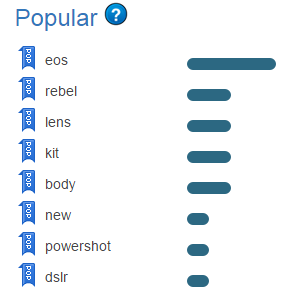
ebay title builder app
- Hot – Searched by most buyers.
- Popular – Keywords with high search volume
- Extra – Keywords being used by most sellers
100% Free tool, providing great eBay keywords – Title-Builder is getting a huge “LIKE” from us!
Paid keyword Tools
TeraPeak Title Builder – “See the top shopper searches and most valuable terms for your product.”
It has a very neat feature – analyzing which keywords are driving the most sales for eBay sellers.
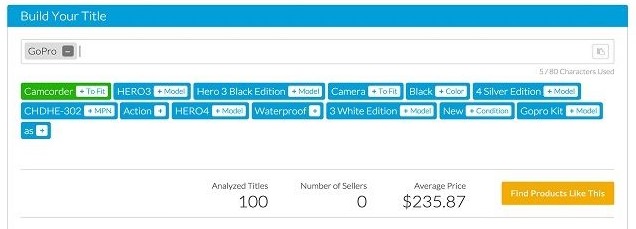
TeraPeak ebay title builder app
TeraPeak offer a free trial – definitely worth a try.
Good and Bad eBay Title Samples Analyzed
Aron Hsiao offers great examples in his post, here are some samples (click here for Aron’s post)
Bad title: “Pair of bike tires”
The problem: This title doesn’t help prospective bidders to know whether your tires are the right tires for their bike.
Just as importantly, they can’t tell what condition the tires are in. Most tire buyers want new tires, so if yours are new, be sure to say so! Also, most users won’t simply search for “bike tires,” but will search for the size or type that they need, i.e. “mountain bike tires” or “26.x2.125 tires,” to save time and effort.
Good title: “New pair 26 inch bicycle tires for mountain bikes mtb size 26×2.125”
The Solution: Now condition and size are included in the description. Both “bicycle” and “bike” as well as the less common “mtb” (for “mountain bike”) have been worked in, so that users searching for any of these will find the auction.
Bad title: “Extended phone battery for Palm Treo”
The problem: Once again, it’s tough for a users to know whether or not this is the right item for their phone. Also, in this case, it’s unclear just what “extended” means. How extended is it? And who makes it? Is this a standard option or a more risky aftermarket item?
Good Title: “Extended generic 2400mah phone battery for Palm Treo 650 680 NIB”
The solution: Now it’s clear that the part is an aftermarket part.
Users searching for a battery for their particular phone (in this case, a Treo 650 or Treo 680) will now find the auction. The condition of the item is also clear, as is the actual size of the battery using standard battery size measures.
Bad title: “52mm uv filter fits most cameras with 52mm front diameter lens”
The problem: The title gives a size but wastes space by repeating it. It isn’t clear which cameras are “most” cameras (users don’t search for “most cameras,” they search for the camera they actually own). Little is said about workmanship or condition.
Good title: “New 52mm Hoya UV filter for Nikon Canon Pentax Olympus Sony”
The solution: Condition and brand (“new” and “Hoya”) are now indicated. No space is wasted repeating the filter size. Instead of “most cameras,” a phrase for which few users would ever search, the title now lists the five most common camera brands that users are likely to own; a clarification that 52mm refers to the size of the front lens element can be placed in the listing itself.
My note: Including all of these brand names in your title may be risky, as you may get impressions from non relevant customers looking for other accessories for these brands.
I’d recommend starting with a broad title just like Aron suggests, then analyzing (using eBay’s traffic reports which I discussed above) which brands are actually driving clicks to your listings, and removing the brands that don’t.
TeraPeak provides a good example as well, here it is with my notes –
Bad title: “MICHAEL MICHAEL KORS JET SET CROSSBODY LUGGAGE GREAT DEAL NO RESERVE”
Only 68 out of 80 characters are used, leaving 12 characters blank
My note: Only add keywords if they are highly relevant to your item, remember – getting more impressions is not necessarily good, and may drive your click through rate down!
Only 41 out of 80 characters are being used to attract searches for the product
My note: “Great Deal”, “No reserve” – nobody searches for these.
The last four keywords attract unspecific shopper traffic, which may increase impressions but lower conversion to clicks and sales.
Also, The second keyword is redundant.
Here is a revised version of the same title: “Michael Kors Jet Set Crossbody Saffiano Leather Bag chain link strap zip closure”
What was improved?
- 80/80 characters used.
My note: Again, this is not a must. Don’t “push” keywords in if they are not highly relevant. - The keywords use regular lower case and capital letters.
My note: Remember – you should write titles for humans not for search engines. - All of the keywords are used to attract searches for the product
- Title contains more product feature details such as material, strap and closure
- The title is more informative to shoppers and may improve conversion between impressions and clicks.
My note: We discussed this above – aligning your titles to the customers search queries significantly increases your chances of clicks and sales.
A Step by Step Guide To Writing Highly Converting eBay Title
Understanding the above discussed concepts, you’re ready to write a highly converting eBay title, here’s a quick guide to wrap it all up:
- Use Google’s Trends and Autocomplete to research what are the most common queries for your item.
Once you have the queries – write them down in a text/word/excel file - Input the queries on eBay and see how eBay auto completes the terms, to understand what are the most sought after keywords on eBay – add the new keywords to your file.
- Use Title-Builder/TeraPeak to make sure you haven’t missed any critical keywords – add any new found keywords to your file.
- Compile the keywords from your file to a title – make sure you use the exact queries eBay suggested to you.
“laptop cover 15.6” and “15.6 laptop cover” may be the same for the search engine, but it isn’t for a human – remember, you want to exactly mirror the most common search queries. - Once you’re happy with your title go over the checklist I’ve made above – “Writing an Effective eBay Title (eBay’s Guide Has Critical Mistakes!)”
Make sure your title is aligned with the Do’s and Don’ts. - Once your eBay listings are live and you get visitors – use eBay’s “Traffic Reports” to see what customers are looking for when reaching your listings.
Constantly strive to improve your click through rate (this can be seen on eBay with “Listing Analytics”).
Feel free to share your comments, questions and experience with eBay titles.
For a concise guide to creating the perfect eBay titles you can also watch our Youtube series that provide quick tips for eBay sellers: