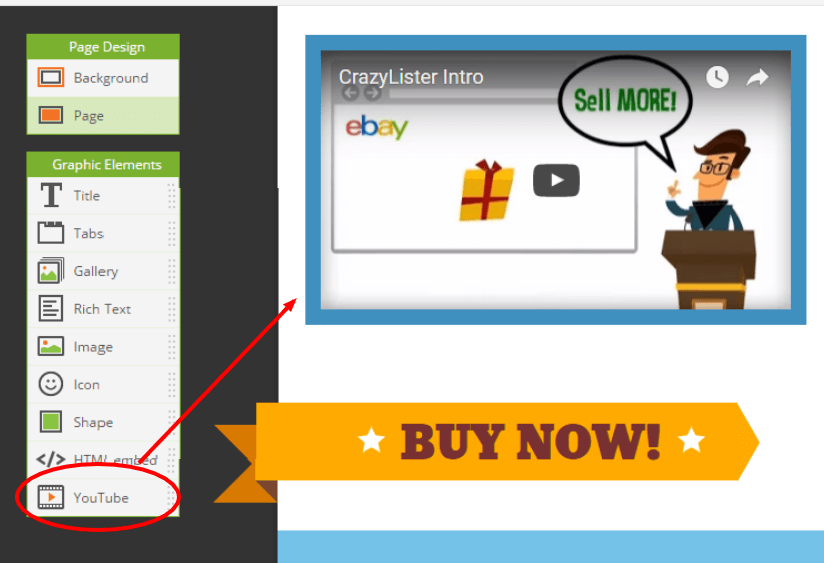Easy To Add Videos
Easy To Add Videos
Video element is all set up for you.
Just Drag and drop.
Why add videos?
They used to say “a picture is worth a thousand words.” Nowadays, the paradigm has shifted to “a moving picture is worth a million people.”
With more than 80 million people watching videos online every month, it’s no wonder that adding videos to your listing is one of the most popular tasks by eBay sellers.
Why is it so hard to add a video?
The problem is there is literally no easy way of doing so on eBay.
eBay doesn’t provide any way to add a video without using code, and let’s face it, how many of us, eBay sellers, know how to code? A few.
How does CrazyLister make it easy?
A study conducted on 30,000 eBay sellers found that one of the most wanted features at CrazyLister is the possibility to add a video to the listing.
The action of adding a video is now easier than ever.
On the CrazyLister editor, you will find a menu of popular elements that you can add to the listing.
Just choose the Video element and drag it to the listing.
All done! It’s that easy.
Now you can move it around, place it wherever you like, and change its size.
Now that’s freedom!