In this post, I’m going to address an issue which has been increasingly occupying eBay sellers attention over the past year – eBay SEO. In other words, how to increase your eBay listings’ visibility and gain more traffic by applying search engine optimization techniques on eBay.
After reading this post, you will know:
- How to apply eBay SEO tactics to improve your rankings on eBay (get your listing to the top!)
- How eBay search engine works
- How to get more traffic to your eBay listings
- How to analyze your eBay listings performance
Why do so many eBay sellers “suddenly” care about eBay SEO?
It’s no secret that long time eBay sellers have been expressing more and more frustration towards eBay over what we as sellers see as lack of support to small businesses who are trying to make a living from selling on eBay.
And it’s not only the veteran sellers, eBay kept raising the bar for new sellers to the point they were limited to just 5 items a month and had to contact eBay anytime they needed these limits increased, sometimes waiting for quite a while for eBay to increase them, during which time they lost the momentum.
When we, as sellers, started to see a decrease in sales, we began looking for the main reasons behind it.
Of course, there are always the usual suspects when it comes to decline in sales:
- The space became more crowded so there are more sellers sharing the revenue pie
- Price wars that shrink the profit margin (or decline in sales if you’re not willing to reduce your price)
- eBay is losing market share to Amazon, Alibaba, Etsy and the likes
But all of the above reasons are EXTERNAL issues you don’t have any control over! What about the internal issues that are totally up to you?
What are those internal issues?
For a long time, we didn’t pay any attention to eBay SEO tactics. We were sure that SEO was relevant only for websites that wanted to appear higher in Google search results, and it had nothing to do with eBay listings rankings. After all, we pay eBay fees because eBay is a well known trusted marketplace that drives tons of traffic and brings potential buyers to our listings.
Well, it turns out that there are a lot of similarities between SEO for websites and eBay SEO, and that’s because eBay also has a search engine (it’s called Cassini) that ranks eBay listings by lots of parameters we have control over!
That’s when we realized that if we learned what parameters affected our listings rankings, we could optimize them and flood our listings with visitors!
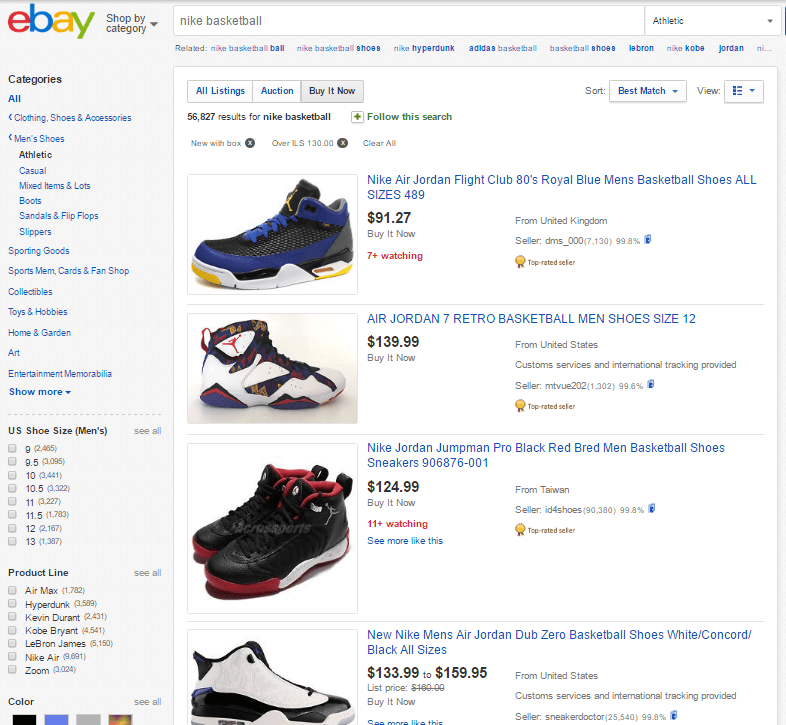
ebay search results are arranged by Cassini engine
eBay SEO #1: Optimize Titles with Relevant Keywords
The main idea behind titles is to write them for humans, not search engines!
Titles with relevant information that convey what you’re selling will be clicked on more, which will lead to more visits to your eBay listings. Now, you are more likely to sell if the title accurately describes your listing . We already covered the importance of effective eBay listing titles in the past, but how does it help with your eBay SEO?
Well, we explained how to check your eBay conversion rate last week. The conversion rate is the number of sales divided by the number of visitors to your listing.
Let’s say you have 1 sale from 100 visits – that’s a 1% conversion rate (1/100).
If 2 people buy, your conversion rate is 2%, which means that more people find your listing relevant to what they were looking for!
Conclusion: The higher your conversion rate, the better indication it is for eBay’s search engine that you are a good seller, and you will be rewarded by ranking higher in eBay’s search results. I remember reading articles suggesting sellers to stuff titles with non related popular keywords just because they are popular, that’s complete bullshit! Not only will it not get you more visits, it will lower your position in search results!
For more information about eBay keywords title mistakes, you’re welcome to read the post we dedicated to the issue.
eBay SEO #2: Fill in eBay Item Specifics
Item specifics are the filters shoppers use on the left side menu:
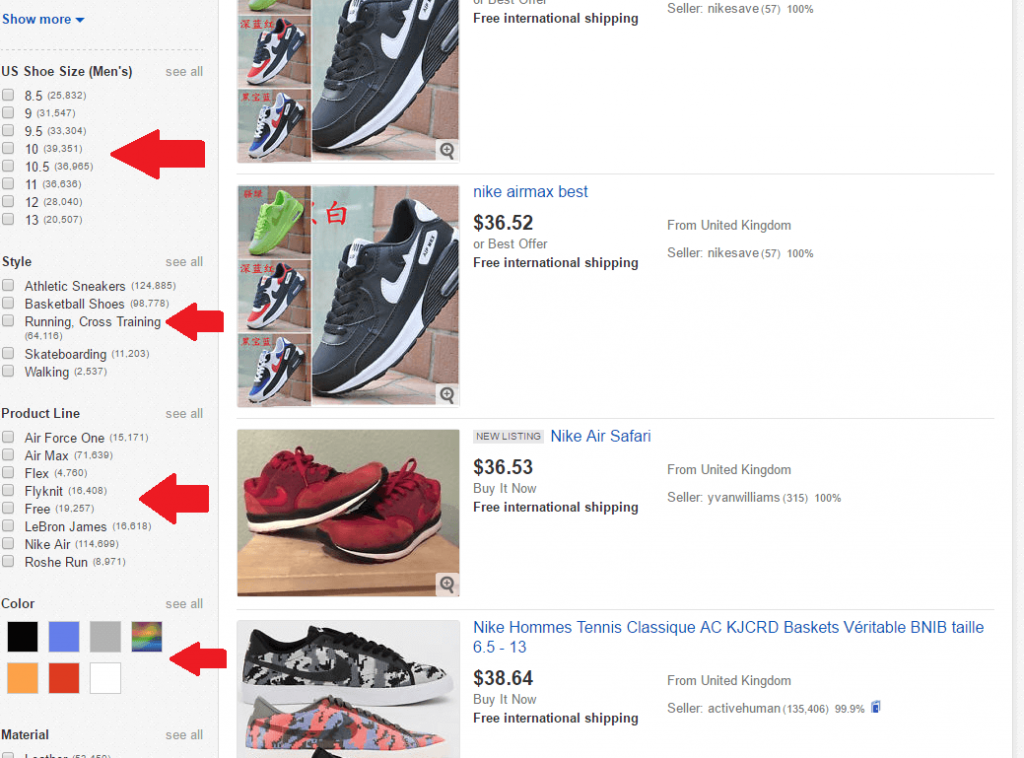
eBay item specifics relevant to ebay seo
Why are the eBay item specifics important?
Shoppers don’t have time to go over 1000’s of listings (in the example above, I got 56,827 results before filtering). They are looking to narrow the search as much as possible (I’m sure you do it too). If you don’t fill in the item specifics, then you will disappear from search results after the shopper filter them.
How to add item specifics?
When creating your listing, you will find a section where you can add item specifics, here’s an example:
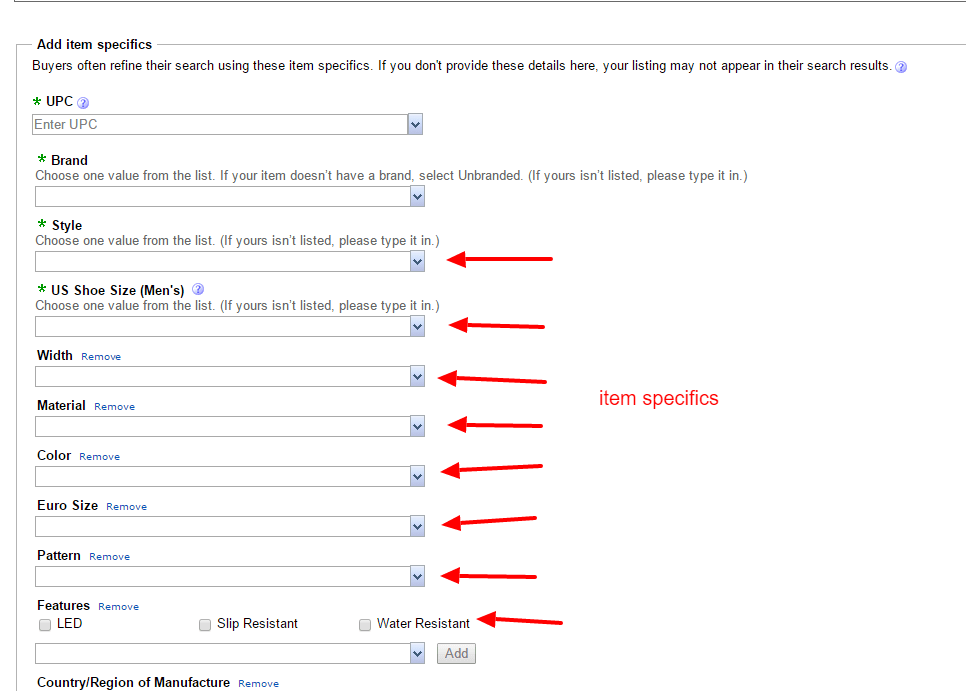
item specifics in ebay listing edit mode
Once you’re done and published the listing, you can find the item specifics just above the listing description, as in this example:
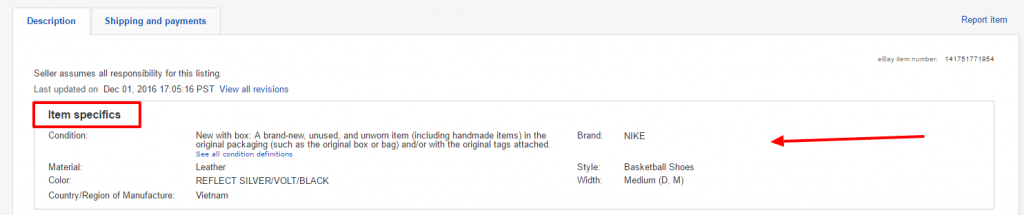
item sepcifics inside ebay item description
eBay SEO #3: Opportunities to Use Valuable Keywords (and get traffic)
eBay SEO is a lot about using relevant keywords throughout your content which will get you found more, and, once you get traffic, turn to customers (thus, higher conversion rate). There are numerous opportunities in eBay to insert keywords that will help you rank higher, let’s go over them:
1. eBay Profile Page (the new “About me” page)
The eBay profile page replaced the old “about me” page, it is an enhanced opportunity to provide more information about your business and convey trust. The more people know about you, the more likely they are to trust you as a seller. It’s also a great opportunity to showcase some of your best sellers and link to them. Here’s a good example:
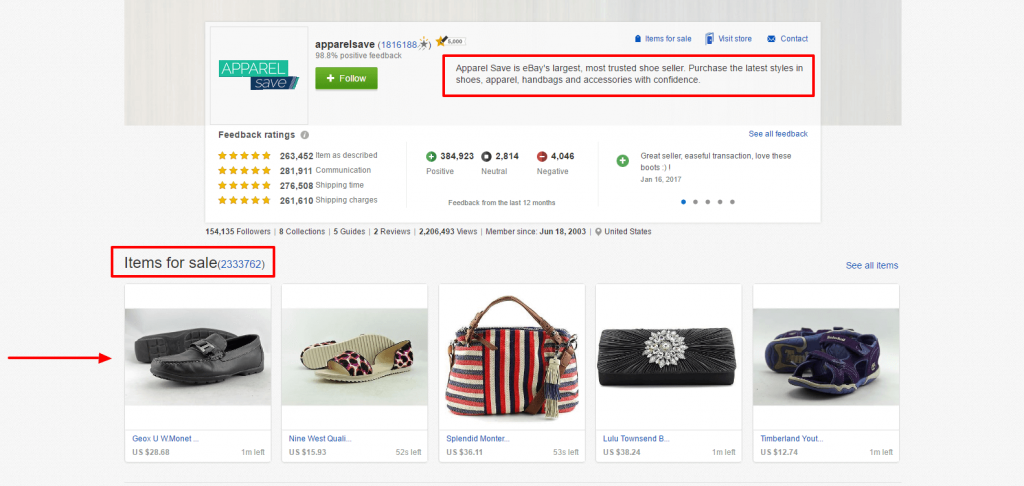
about me ebay page example
Here are some of the best practices to build a compelling, engaging, and informative eBay profile:
- Upload compelling, high-quality profile and cover images.
- Give members more reasons to follow you: write an informative blurb that highlights your expertise and your business.
- Publish reviews and guides that illustrate your expertise.
- Create great collections as they will be showcased on your profile.
- Follow other eBay members, collections, and interests so users can see what interests you have in common.
2. Listing description
Of course, our listing description is the main opportunity to convince visitors to make a purchase, according to eBay: “Include at least 200 words of visible copy in your listing description, with the most important keyword phrases mentioned at the beginning and end. Remember to employ other content best practices, such as the frequent use of keywords where relevant and formatting (e.g., bolding, using font size on important titles and keywords).”
3. Your eBay store name and URL
If you use an eBay store, you can take advantage of more opportunities to insert relevant keywords in your store name. The keywords should be descriptive and accurately reflect what you are selling and which keywords you want to be found.
Let’s say you’re selling Lenovo laptops, here’s an example of right and wrong store names:
CORRECT: Lenovo Laptops Store
INCORRECT: Mike’s awesome dealership
Moreover, the store name you choose determines your store’s URL, so it’s even more important to choose a descriptive name. This will also help Web search engines find your store when buyers look for the products you offer.
4. Images
This is one of the more technical elements that most sellers tend to ignore, your images should always have a descriptive name and ALT TEXT.
ALT TEXT is a word or phrase that can be inserted as an attribute in an image to tell viewers the nature or contents of an image.
Why is Alt Text in images important?
Search engines read alt text and decide whether it is relevant to the search phrase that was entered. If it is relevant, then it will appear in search results. If it’s empty, then the search engine discards it. If you leave it empty, you lose a valuable opportunity to get found by search engines.
For the more technical folks, an alt text can be added to an image via the html code.
Here’s a structure of an image inside the html code:
“<img src=”crazylister/lenovo-laptop-thinkpad.jpg” width=”300″ height=”250″ ALT=”brand new lenovo laptop thinkpad model with 13 inch screen and 16RAM memory”>”
The alt text is the content written inside the ALT brackets (“brand new lenovo laptop thinkpad model with 13 inch screen and 16RAM memory”).
If your listing description includes images, then you can go to the html code of the description, find the images and change the alt text by inserting the text you like in the ALT area.
eBay SEO #4: Compliance to eBay’s top performance standards
eBay provides benefits for excellent sellers. For a long time, they have had a badge for “power sellers” and they introduced a higher level called “top rated seller” a few years ago. Then eBay introduced the “top rated plus”, which has an even higher level of requirements.
Here’s how eBay defines top rated sellers: “Top Rated Sellers are recognized and rewarded as sellers who consistently deliver outstanding customer service. To be a Top Rated Seller, you must meet certain sales and tracking requirements, as well as performance standards.”
Basically, eBay wants sellers to provide an outstanding customer experience mainly because eBay wants to be known as a trusted marketplace and attract more buyers.
From eBay’s guide to becoming a top rated seller, we know that eBay’s search engine (Cassini) takes into account indicators for top performance. To improve your eBay SEO, you should strive to excel in these areas:
- Offer free shipping.
- Provide an excellent return policy.
- Fast response time to questions – don’t let your potential customers wait for hours, they will simply buy from another seller.
- Offer discounts.
- List competitive prices in relation to the other sellers in your niche.
- No more than 1-day handling time.
- Use high quality images both in the default eBay gallery image and in your listing description (at least 500×500 pixels).
Conclusion – eBay SEO is a Process, Start NOW
SEO used to be about stuffing keywords and hoping that they will rank high in search results so that you get a lot of traffic to your eBay listings. Search engines like eBay’s Cassini have evolved significantly since then and today it’s all about relevance, providing shoppers a relevant experience with relevant keywords used in the right context.
As you’ve seen, there are a lot of opportunities to provide relevant information to your potential buyers and attract lots of traffic to your eBay listings. Doing everything at once may be a lot of work to do, but the key is to start with small changes (for example title optimization) and make it a habit to create every new listing the right way. With time, you will get used to working correctly and these practices will become second nature to your listing process.
If you are used to replying once a day, switch to twice day so that your response time decreases (you may be amazed by the increase of buyer satisfaction…).
eBay SEO takes time, but it works, and it compounds over time, so the sooner you start applying the SEO best practices, the more impact you will see in the future, so START TODAY!
As always, I read ALL your comments and reply to each and every one so please do share your thoughts and I promise to continue sharing mine.






